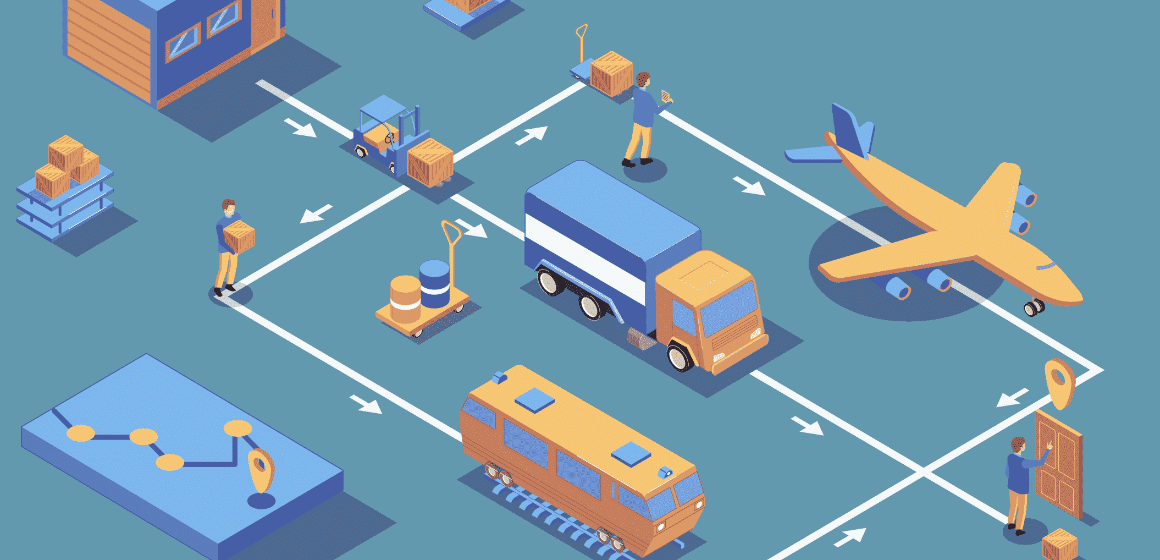Are you finding the best shipping solutions and methods to transport products from China?
The hassle-free door to door shipping may be the best shipping solution from China for time-sensitive sellers. As for the best shipping method, we understand that safe and on-time delivery and getting a competitive freight cost are factors you should consider.
However, it might be hard to get the best shipping methods for all circumstances, and we hope the content below offers you some ideas about shipping methods. You’ll learn:
- the whole process of door-to-door shipping from China,
- different shipping methods at each stage, and how to choose the best method,
- more things to know about shipping from China to Amazon.
How Does Door to Door Shipping from China Work?
With door-to-door shipping, the freight forwarder is responsible for shipping your cargo from suppliers to the final destination you provide.
Door to door shipping is commonly used in international transportation for cross-border business today, especially when shipping from China to other countries.
If you’re looking to ship goods from China, you’d better not miss the whole door-to-door shipping process from China to your final destination.
Generated by cross-border e-commerce businesses like Amazon, door to door shipping progress can be roughly divided into two: first leg and second leg.
- The first leg refers to the method chosen by sellers to transport goods from China to the country of destination internationally.
- The second leg, or last-mile delivery, considers the shipping method the seller chooses in the destination country to deliver the goods to the warehouse domestically.
As an experienced freight forwarder, FBABEE can help pickup your cargo from your suppliers, handle all requirements for customs clearance, and ensure goods are safely delivered to the Amazon warehouse.
Detailed below are the steps to our door-to-door shipping service from China.
-
We contact your suppliers and arrange for pick-up.
-
Consolidate your products in our warehouse and check the prep work by suppliers.
-
We arrange the export.
-
Load products into the containers and transport them to the destination port.
-
Attend customs clearance in the port of destination and pay the tariffs.
-
Unload and pick up your cargo from the port and ship to our warehouse.
-
Arrange final delivery to Amazon warehouse.
Door-to-Door Shipping Stage 1: 4 Types of Shipping Methods from China
In this section, we’ll cover the first stage of door-to-door shipping, which entails shipping your products by air, sea, express, and rail. The choice is yours to make!
Sea Shipping from China
Door-to-door sea shipping time from China differs, depending on the destination country. Shipping to the USA usually takes 25-40 days, while shipping to Europe takes 40-55 days. However, these transit times are on average and depend on factors such as:
- The type of cargo you’re shipping
- The exact destination in the USA or Europe,
- Volume and value of your cargo,
- The service you order, etc.
In addition, you can fill out the form to estimate your shipping cost from China to the US or Europe. Or get a free quote from our responsive team to determine your shipping cost and the best method for your shipment.
Door-to-door sea shipping is usually one of the most used options by Chinese suppliers because it’s very flexible and capable of transporting different types of goods and shipments.
The shipping method is slower than others and takes longer to reach your destination. Also, you might want to use this method when transporting large, bulky, and extremely heavy cargo to the warehouse that isn’t urgent in restocking.
LCL vs FCL: How to Choose
In sea shipping, several types of containers meet different shipping demands. And from our experience, the 20ft and 40ft containers are the most widely used in sea shipping.
Less than Container Load (LCL), or grouped shipment, refers to when a client’s goods are insufficient to fill the entire space in the container. In this case, the shipments of several clients are placed in a container. On the other hand, FCL (Full Container Load) often refers to when a client’s shipment occupies the entire container space.
For shipments with a volume weight/CBM of 1500kg/15 CBM or more, FCL is considered a cheaper option. For shipments with a lower weight/CBM, you might want to consider LCL, which is usually a more cost-effective option.
If you choose FCL, you can have your cargo shipped to an Amazon warehouse directly with an appointment and prep under requirements. If you decide on LCL, your shipment will be consolidated to a distribution center before shipping to its final destination.
Pros and Cons of Sea Shipping
Pros
- Easier to transport heavy or odd-sized products.
- It is the most economical shipping method.
- Has less limit on the type of products transported.
Cons
- Potentials for products to be lost or delayed due to bad weather or other reasons.
- Consumes a lot of time during transportation.
- Constitutes the lowest shipping method.
- The price of small/less bulky goods is unsustainable.
Best Sea Shipping Companies in China
- COSCO
- ZIM
- Evergreen
Air Freight from China
Air freight from China is the safest, fastest, and most reliable means of transporting goods to the USA, Europe, and other destination countries. Although air freight costs more than sea shipping, it takes less time for cargo to arrive at its destination.
The transition time from China to Europe is about 12-15 days for port-to-port delivery, and transiting to the USA can be done in about 2 to 15 days port-to-port, depending on the route and courier. Notice that door to door delivery requires more time to pick-up cargo, clear customs, and deliver to the destination.
In the long run, the process of air freight is simpler than sea shipping from China to the EU or the USA. you can be rest assured that your goods are safe with no worries attached.
Here are cases/situations where air freight is recommended. This will help you make the right choice:
- Suitable for transporting perishable goods, like medicine and food.
- Cargo needs to arrive on time, between 2 to 20 days.
- For sensitive and valuable items like jewelry, or precision instruments.
- If you want to launch new products, you can ship a small quantity of the product by air for trial sales. Also, if you have insufficient inventory during the peak seasons, air freight is the shipping method for urgent restocking.
Tips: After your sales are stable and inventory is perfectly controlled, you can use sea freight to replenish your inventory so your goods sales can go smoothly, saving you many transportation costs.
Pros and Cons of Air Freight
Pros:
- Offers more flexibility and responsiveness to market alteration.
- Fast, reliable, and easy way to track shipments.
- Reduce inventory costs and security risks.
Cons:
- Higher cost
- Consumes more fuel
- More prohibited or restricted goods
- Stricter restrictions on product size
Express Shipping from China
Express shipping from China mainly involves international couriers like FedEx, DHL, UPS, and TNT Fast Express, handling shipping arrangements, documentation, logistics, and customs clearance. Simply say, express shipping contains door to door delivery service itself.
It is the fastest and easiest way to ship goods from China to US and Europe, giving 5 to 7 working days transit time, depending on the chosen shipping speed, the courier, and the type of products you’re shipping.
Of course, express shipping is the most expensive method among the four international shipping methods, due to its reliability and convenience.
Express shipping is best suited for high-value and time-bound products. Or, if your inventory is almost sold out, express shipping will help you with urgent restocking in a fast response. In this case, you don’t need to make a delivery appointment for the Amazon warehouse, saving you from wasting lots of time.
Pros and Cons of Express Shipping
Pros:
- Fastest shipping method with excellent service.
- Reduces risk of damaged cargo.
- Guaranteed delivery time.
- A hassle-free choice.
Cons:
- The most expensive shipping method
- More prohibited or restricted goods
Best Express Shipping Companies in China
- FedEx
- UPS
- DHL
- TNT
Rail Freight from China
Rail freight from China to Europe usually takes about 10-15 days, faster than sea shipping, which takes 40-55 days. And the shipment cost is cheaper than air freight. The cost of rail freight from China to Europe varies depending on the cargo volume and value or other factors.
Like sea shipping, rail freight equally uses containers to ship cargos. However, rail freight usually takes 40HQ containers with a maximum volume capacity of 65-68 CBM. And you can also choose LCL or FCL shipping methods.
Rail freight from China to Europe is the longest railway in the world and it runs across Kazakhstan, Poland, Russia, and Hungary, which remarkably reduces the transit time across Eurasia.
As soon as the train arrives at Hungary, the cargo gets cleared by the customs, and then delivered to the final Amazon warehouse with door to door rail freight service.
Benefiting from the competitive rates and reliable schedules, it suits sellers who want to transport goods faster at lower prices from China to Europe in bulk. If it sounds like you, this method might be perfect.
Pros and Cons of Rail Freight
Pros:
- Capable of loading heavy/bulky goods.
- It’s cheaper than air freight and faster than sea shipping.
- More secure than other shipping methods
Cons:
- Only available when shipping from China to Europe
- Not suitable for short distances
- More complex process than transporting by air and express.
Door-to-Door Shipping Stage 2: 2 Options for Last-mile Delivery
Last-mile delivery is often called the ‘final mile’ because it explains the movement of products from a transportation hub or the nearest distribution hub to the final destination. For Amazon sellers, the final destination can be the Amazon warehouse, 3PL warehouse, or sellers’ home.
Last-mile Delivery by Local Truck
The common option for last-mile delivery is the local truck. Just like sea shipping, you can choose between LTL or FTL when shipping with the local truck.
Less-than-truckload (LTL) refers to a situation when multiple shippers’ freight is loaded on the same trailer instead of having a single company’s freight solely on an individual trailer. In other words, several LTL shipments are placed in one truck until packed to capacity.
Full truckload (FTL) shipping means the whole truck space is entirely occupied by your cargo only, and you don’t have to worry about your products being changed at any time in the transition.
Note: you can request Amazon to either arrange the pick up of your products or you can arrange their delivery to the warehouse yourself. If arranged yourself, do well to make delivery appointments and palletize the products as required.
Truck delivery is now a popular delivery option for last-mile logistics, because of its flexibility and cheaper rate, especially for bulky or heavy goods. However, it takes more time on the road, and you have to make a delivery appointment if shipping to an Amazon warehouse directly.
If you’re not urgent to restock your inventory, it’s an economic delivery option to Amazon warehouse and 3PL warehouse.
Last-mile Delivery by Express
Generally, last-mile delivery by express options for cross-border e-commerce sellers are: DHL, UPS, and FedEX. Express is a popular shipping option for last-mile delivery, especially when you’re shipping urgent restock.
king inventory. With this method, you don’t need to make a delivery appointment for Amazon to restock your inventory, thereby saving lots of time.
After arrival at the port destination with customs clearance, the local express courier will then pick your cargo, ship it to the consolidation center, and deliver to the final destination.
These express companies have unique operating systems so ensure the cargos are tracked and checked to prevent the potential of losing packages. However, the more complex the operating system, the higher the potential of losing goods than truck delivery.
Pros and Cons of Last-mile Delivery by Express
Pros:
- Faster and reliable shipping process
- No need for a delivery appointment if shipping to the Amazon warehouse
Cons:
- Very expensive
- More restrictions on product weight and dimensions
- Slower delivery by express during peak season
- Higher probability of items being lost than in truckload delivery
Note: Here at FBABEE, we mainly use UPS for shipping to Amazon warehouse, one of the world’s leading logistics and transportation service providers. It’s faster and offers better service, with real-time tracking information.
4 Considerations When Choosing the Best Shipping Methods
Now that you’re familiar with the various shipping methods for 2 stages of door to door shipping, let’s expound on the factors you should consider when selecting the best methods for your business. There are multiple factors to consider, such as where your product is shipped from and where it’s sent to, the expected delivery time, and more.
Shipping Time: How Long Do You Expect for Shipping to the Destination?
One of the primary considerations when choosing the shipping method to your destination is time/speed. Choosing an express delivery method is best if you’re hurrying to restock your inventory. Although it is costly, you can restock your inventory within the shortest possible time to keep your product listing active.
As an experienced freight forwarder, we highly suggest you pay close attention to inventory management and give more time for restock shipping, which makes more cost-saving shipping options available.
| China to the USA | China to Europe | |
| Sea shipping | Shenzhen to LB/LA20-25 days Fast Ship; 32-42 days General Ship | Northeast to UK 40-45 days Fast Ship; 45-55 days General Ship |
| Air freight | 12-15 days | 12-15 days |
| Express | 7-9 days UPS and FedEx | 7-9 days DHL and UPS |
| Rail freight | \ | 10-15 days |
Notice: The above shipping time is only a reference for the port-to-port shipping.
Shipping Cost: What’s Your Shipping Budget and Profit Margins?
It’s essential to consider your shipping cost because high shipping costs will likely reduce your profit margins. Therefore, the best shipping method should help meet your shipping demands most cheaply.
You can read our detailed introduction to shipping cost to know more about what you will pay for shipping.
Types of Goods: What’s Your Products’ Category?
It would be best to consider the types of goods for shipping because some types are prohibited or restricted from moving by air and express. Also, sea shipping and rail freight offer higher tolerance for certain products.
Below are the recommended use case and restricted types of goods by air, rail, sea, and express for your reference.
If you’re not sure about which shipping method is the best for your products, feel free to request a quote from our experts!
| Recommended use case | Restricted types of goods | |
| Sea shipping | – the goods are not very valuable or expensive – the goods are large or heavy, like furniturethe goods are in bulk amount | flammable, hazardous and other dangerous goods |
| Air freight | – the goods are small and light, like clothes – the goods are valuable and expensive, like jewelry | strong magnets, lithium batteries, power, toxins and hazardous substances, flammable and radioactive items, explosives, gasses |
| Express | – test orders – small amount of urgent restock inventory | strong magnets, lithium batteries, power, toxins and hazardous substances, flammable and radioactive items, explosives, gasses |
| Rail freight | – large or heavy products – bulk orders | dangerous products like toxins and hazardous substances, flammable and radioactive items, explosives, gasses |
Shipping Capacity: What’s Your Products’ Dimension, Weight, and Volume?
Shipping capacity is also a consideration when choosing your shipping method. According to our rich transportation experience, we know the rules of each shipping method and the suitable range of cargo volume and weight for different shipping methods.
This means you can quickly choose a shipping method according to the dimension, weight, and volume of your products.
The form below represents the recommended shipping capacity of 4 types of shipping methods for your reference.
| Sea shipping | Rail freight | Air freight | Express | |
| Weight | At least 300 kg | At least 300 kg | Less than 300 kg | Less than 300 kg |
| Volume | LCL for 3-15 CBM; FCL for around 15 CBM or more | LCL for 3-15 CBM; FCL for around 15 CBM or more | Less than 2 CBM | Less than 2 CBM |
Recommendation Summary: 8 Types of Door-to-Door Shipping Methods from China to Amazon
This section summarizes the 8 types of door-to-door shipping methods from China to Amazon. This helps you compare and make the best shipping option.
| cost | time | delivery appointment | shipping destination | recommended weight | recommended volume | recommended use case | |
| International Express | $$$ | fastest | ❌ | US/EU | 0-300 kg | less than 2 CBM | sample productstest ordersurgent restock inventory |
| FCL freight+local truck | $ | slower | ✅ | US/EU | 300 kg+ | 15+ CBM | large and heavy productsbulk orders |
| LCL freight+local truck | $ | slower | ✅ | US/EU | 300 kg+ | 3-15 CBM | large and heavy productsbulk orders |
| LCL freight+express | $ | slow | ❌ | US/EU | 300 kg+ | 3-15 CBM | large and heavy productsbulk orders |
| air freight+local truck | $$ | fast | ✅ | US/EU | 0-300 kg | less than 2 CBM | small and light products |
| air freight+local express | $$ | faster | ❌ | US/EU | 0-300 kg | less than 2 CBM | small and light productsvaluable and expensive productsurgent restock inventory |
| rail freight+local truck | $ | slow | ✅ | EU | 300 kg+ | 3-15 CBM | large and heavy productsbulk orders |
| rail freight+local express | $ | slow | ❌ | EU | 300 kg+ | 3-15 CBM | large and heavy productsbulk orders |
5 More Things You Should Know During Door-to-Door Shipping from China to Amazon
International shipping from China to Amazon is not only concerned with choosing the best shipping methods. There are other crucial things for you to do under door-to-door shipping from China to Amazon. We provide you with a checklist for your convenience to learn and take action.
- Create a shipping plan for your Amazon FBA shipments.
- Ensure prep under the Amazon packaging requirements.
- Conduct thorough product quality inspection before moving goods directly to Amazon.
- Ensure your documents are ready for your professional freight forwarder or customs broker to clear all customs.
- Buy cargo insurance to secure your products.
FAQs on Door to Door Shipping From China
Door-to-door international shipping is definitely a good option for Amazon sellers. It creates a hassle-free experience for you so that you can concentrate on growing your business rather than becoming a shipping professor.
The freight forwarding company handles all your shipment concerns, saving you time from having to connect and interact with the various aspects of the shipping process. It also helps streamline and optimize your shipments, equally saving you money.
Simply put, the difference between door-to-door and port-to-port shipping service is that they contain different ranges of service provided by freight forwarders.
In door-to-door, the freight forwarder handles the entire shipment process, from which the cargo is collected from the suppliers and delivered to the designated destination. However, port-to-port shipping only involves shipping cargo from the port of origin (port of loading) to the port of destination (port of discharge).
The cost for shipping isn’t always fixed but fluctuates due to some factors such as:
1) Weight and size of the products
2) Shipping methods you choose
3) Total value of your cargo
4) Distance and destination
5) Additional fee, etc.
With FBABEE, we promise shipping cost has no hidden fee attached. We also write a blog to introduce what is contained in FBA shipping costs. Or you can just click to get a shipping quote for your business today!
Conclusion
In summary, we’ve detailed the different door-to-door shipping methods from China, and how to choose the best one that suits your business needs.
Do you have any ideas about choosing the best shipping methods now?
Or, if you have further questions about shipping methods from China, feel free to contact FBABEE experts to get the best shipping solutions from China!