How to Set Up an Assistant Account
By providing access to your seller central account. We can get access to print FNSKU labels, create FBA shipments, provide box details such as weight, dimension, content and print box labels to complete your work. This is actually better for you since we will not need to email back and forth.

An Assistant Account allows us to log into your Amazon account and access a limited menu of functions, such as labels, create FBA shipments, provide box details such as weight, dimension, content and print box labels to complete your work.
We can not see any details on your account so there is no reason to feel suspicious.
Here is step by step how to give the user access to prep and ship providers:
1. Sign into Seller Central
2. Click on User Permission under Settings (top right)
3. Type in process4@fbabee.com
4. Click send invitation
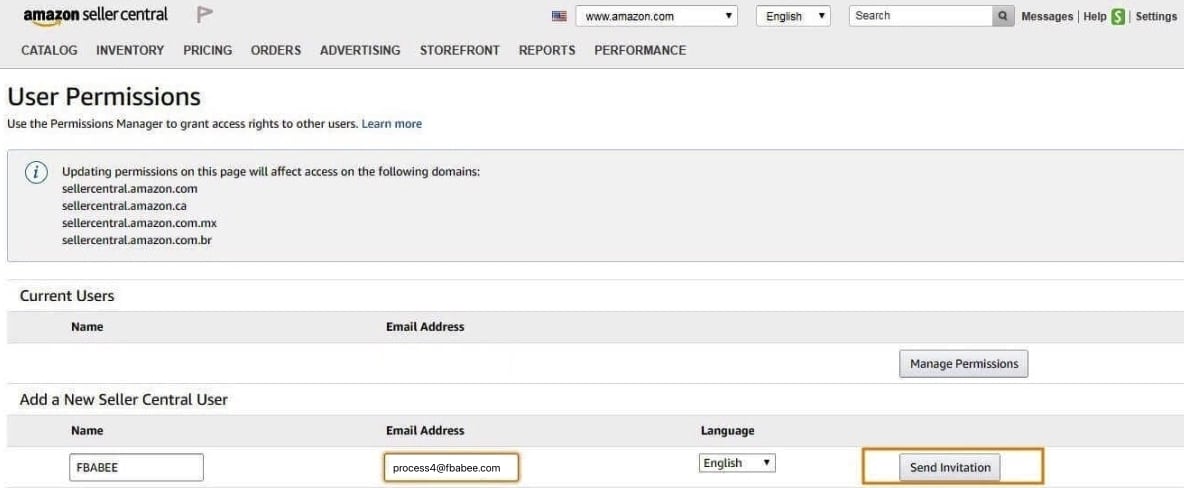
5. We will accept the invitation.
6(a). After receiving the confirmation email, please return to the user permission page and then click Manage Permissions next to our email and allow process5@fbabee.com to view and edit everything under the Inventory Tab, Select none of the remaining fields.
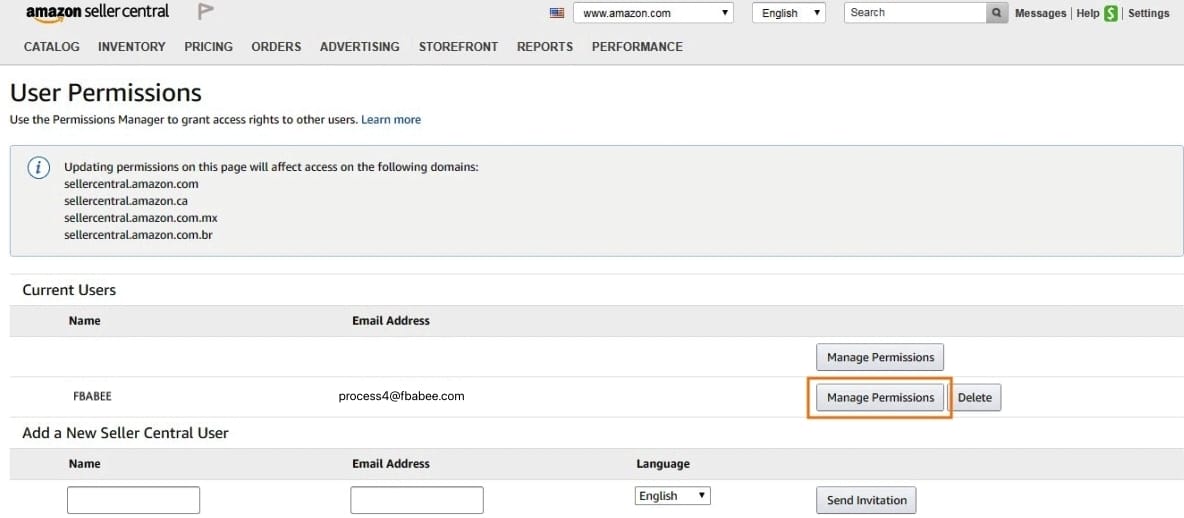
6(b). You may select ” Manage Fba Inventory/Shipments ” if you don’t require us to do anything related to your listing. Please make sure your item(s) is already converted to FBA otherwise we will not create shipment for those items since we will not be able to see that SKU under FBA inventory.
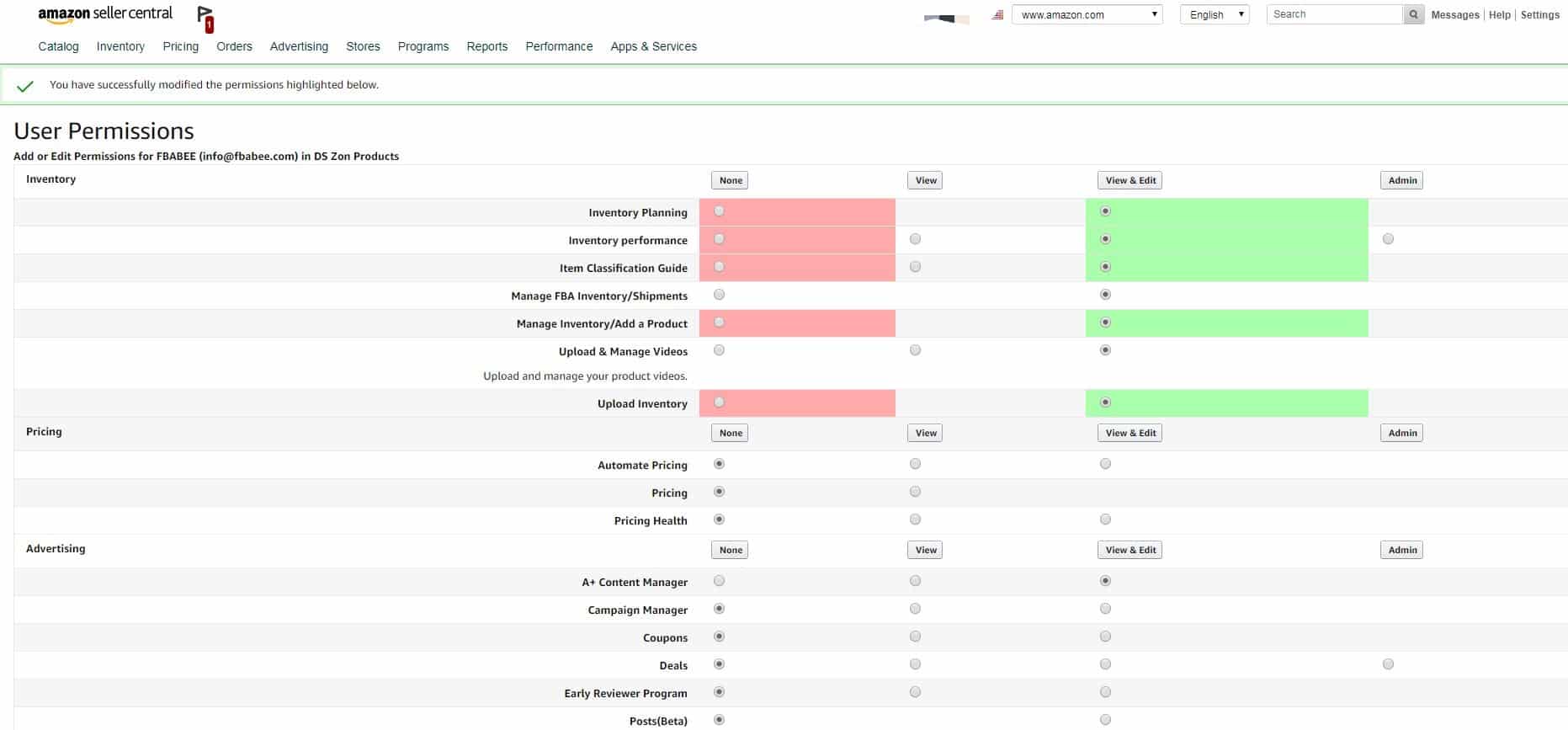
* You can also go to Amazon help page to see additional details.