When you decide to partner with Amazon, learning all about Amazon FBA product barcodes, such as UPC and FNSKU, and other special labels that are often overlooked is a must.
In this article, our comprehensive tips will ensure your products are barcode-ready.
- Learn all you need to know about Amazon FBA Barcodes and how to use them properly. Barcodes like UPC, FNSKU, and Transparency Authenticity Code, and sold as set.
- We will highlight common mistakes made by suppliers and freight forwarders during the labeling process.
Why Do Your Suppliers Always Mislabel Amazon Products?
As an Amazon seller, it is common to have suppliers label products. However, they often make mistakes, let’s look at some common reasons why your suppliers frequently mislabel products:
- Lack of attention to detail: They work with non-Amazon sellers, and often pay more attention to the quality of their products than the packaging.
- Language barriers: When there is a language barrier between you and your supplier, miscommunication can occur, leading to labeling mistakes.
- Inadequate training: They receive little to no training on the preparation and packaging of products.
- Less risk delivery: According to Incoterms, they have shorter risk delivery points than you do. In most cases, they are only responsible for ensuring that goods are safely delivered to your forwarder. However, you have to make sure that the goods are delivered safely to consumers.
Ignoring requirements during the labeling process for Amazon products may result in penalties and potential delays in your Amazon deliveries. As Amazon sellers, it is vital to ensure compliance with all necessary label requirements to avoid complications.
When selling on Amazon FBA, two barcodes are both equally common and crucial: UPC and FNSKU. UPC is a global product identifier, while FNSKU is Amazon-specific, and ensures accurate tracking within their fulfillment centers.
Let’s jump right in and learn about these two types of Amazon label categories in detail.

Get to Know Everything About Amazon Barcodes – FNSKU Labels
As mentioned previously, you must familiarize yourself with two types of barcodes: the UPC and the FNSKU. Let’s start by looking at FNSKU labels, their purpose, and what sets these apart from other Amazon labels.
What Is an FNSKU Label?
FNSKU stands for Fulfillment Network Stock Keeping Unit and is a type of Amazon barcode used exclusively within the Amazon ecosystem.
It is the most commonly used Amazon product label, which also includes ASIN (Amazon Standard Identification Number).
FNSKU is sometimes mistaken for an ASIN. While the two barcodes may seem similar, there are key differences between them.
1)FNSKU
- FNSKU barcodes always begin with an XO, while on the other hand, the ASIN always begins with a B0.
- FNSKUs serve as product label codes for Amazon FBA items, indicating that products are part of Amazon’s fulfillment network.
2)ASIN
- In contrast, the ASIN is the product ID used to locate a product on both Amazon and Amazon seller stores.
- ASINs are not needed to print or label FBA products.
| FNSKU | ASIN |
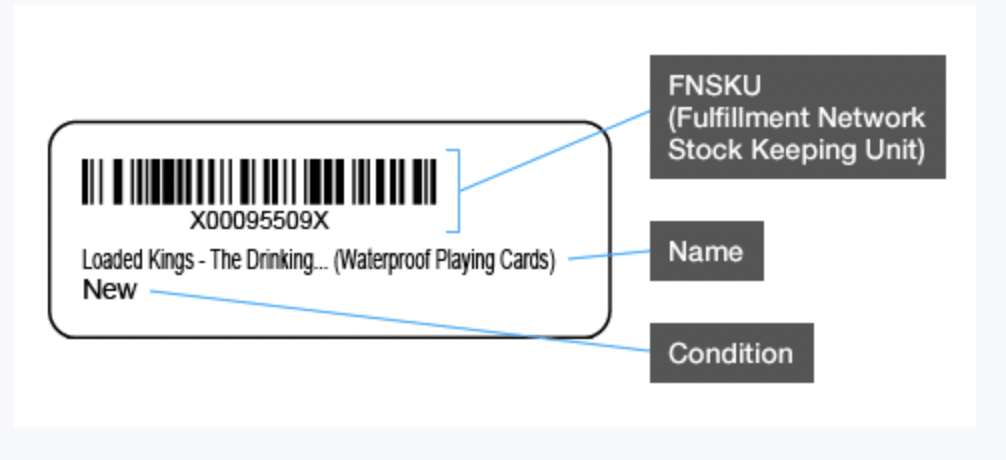 | 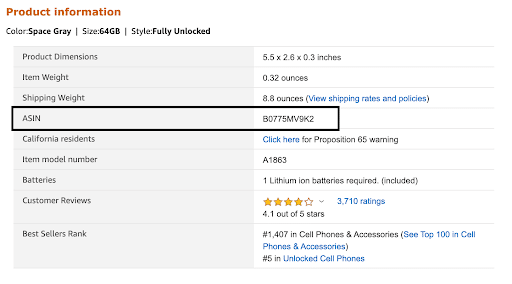 |
How to Get an FNSKU
As an Amazon seller with your own FBA inventory and your Amazon barcode enabled, you’ve probably noticed that each unit has its own FNSKU.
However, if you have an FBM or Fulfilled by merchant listing, then those usually do not have an FNSKU.
Follow these 6 steps to get your FNSKU:
-
Go to Manage Inventory.
-
Go to your product and click the drop-down menu to the right of the product.
-
Select “Print Item Labels.”
-
Choose how many labels you want to print and click “Print Item Labels.”
-
Once you click on “Print Item Labels,” a PDF will download. Open it to find your FNSKU barcode.
-
If you want your supplier to label or print your barcode on the packaging, send them this PDF.
Get to Know Everything About Manufacturer Barcodes– UPC Labels
Let’s turn our attention to UPC labels.
What Is a UPC Label?
A Universal Product Code (UPC) is a type of Global Trade Item Number (GTIN). A GTIN is sometimes referred to as the Manufacturer Barcode and is primarily used in Canada and the United States. GTINs encompass different barcode formats, including European Article Numbers (EAN), Japanese Article Numbering (JAN), and International Book Numbers (ISBN). Among these, the UPC is the most widely employed.
The UPC barcode contains key information that speeds up product identification. Information includes the Left Guard Bards, Number System Characters, Manufacturer Numbers, Center Bards, Item Numbers, Check Digits, and Right Guard Bars.
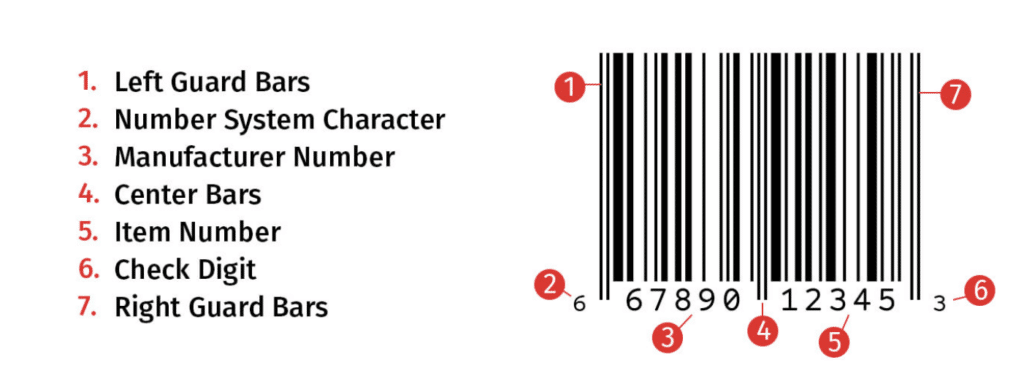
UPCs play important roles, particularly in online marketplaces like Amazon.
When creating a product listing on Amazon, sellers are required to provide UPC information, ensuring that each product has a unique identifier, and preventing confusion and duplication.
UPCs also play the role of the identity code, in the form of an FNSKU, necessary for Amazon warehouses to manage receiving, tracking, and inventory.
Note: you have to choose between a UPC or an FNSKU for product labels.
How to Get a UPC
To obtain a UPC, we recommend registering and purchasing UPC barcodes directly from the official GS1 organization(GTIN official website) rather than from third-party platforms like Taobao, which may result in many problems. Follow these steps to register and buy UPC barcodes from GS1:
- Step 1: Go to GS1s official site, click “Get Your Barcodes,” and select the location for your barcode.
- Step 2: Choose the number of barcodes you need by scrolling down to “What to Expect” and press “Get a GTIN.”
- Step 3: You’ll be taken to the Get A UPC page, where you will need to choose a brand name and product description. The UPC costs$30.
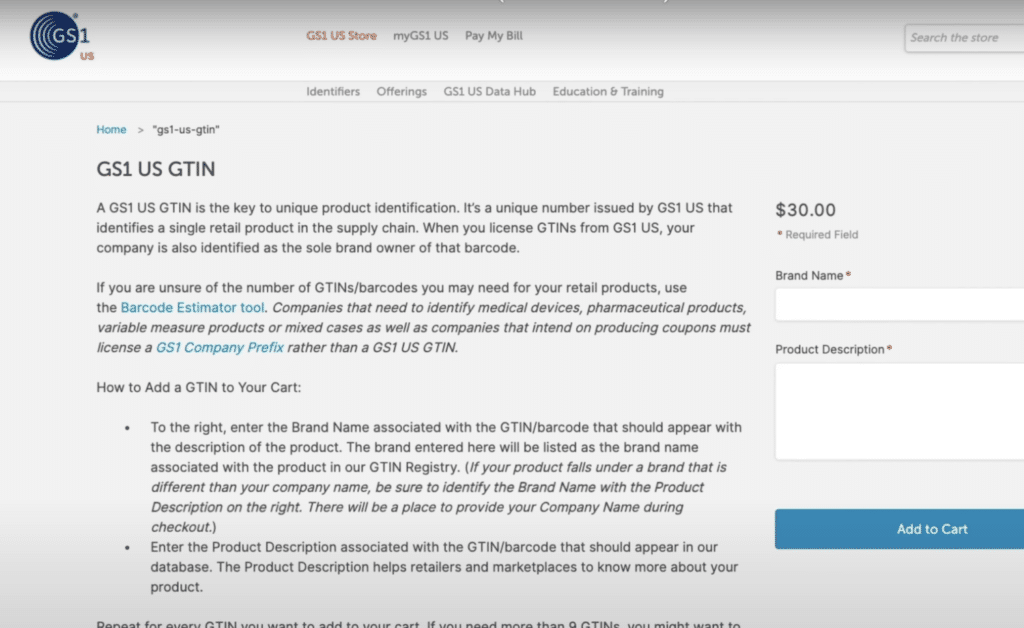
Besides getting a UPC, you may also be exempted from buying a UPC in certain situations. There are three conditions for GTIN exemption:
- You’re selling products for brands, publishers, or manufacturers that do not provide a UPC.
- You are selling product parts that do not have a UPC.
- You’re selling products and are the brand, manufacturer, and publisher, but do not have barcodes on your products.
FNSKU vs. UPC: Choosing the Right Barcode
FNSKUs and UPCs are barcodes used on Amazon that serve different purposes and distinct roles.
FNSKU labels are exclusive to Amazon and help identify products within their system.
UPC barcodes are also used for product identification, however, they are used globally by Amazon and other companies.
When choosing between the two, there are a few things to keep in mind:
- For brand owners selling products in only one country on Amazon, FNSKUs are a good option. On the other hand, if you are planning on selling globally and are the only one selling these products, then you’ll want to use UPCs.
- If you buy products from manufacturers or are a distributor, and products already have UPCs, you should use FNSKUs, to help prevent commingled inventory, and ensure that Amazon doesn’t mix up your products and send out incorrect items.
Note: UPCs are available on Amazon Europe when you create listings, eliminating the need to register separate EANs (European Article Numbers) if you intend to sell in US and EU markets or globally.
Other Amazon Product Labels You Need to Know About
Aside from FNSKUs and UPCs, you need to familiarize yourself with other types of labels. These are used to send packages efficiently. Let’s look at the two most common product labels.
Transparency Authenticity Codes
These barcodes are used for product units enrolled in the Amazon Transparency Program. Amazon generates a unique serial number barcode for each product.
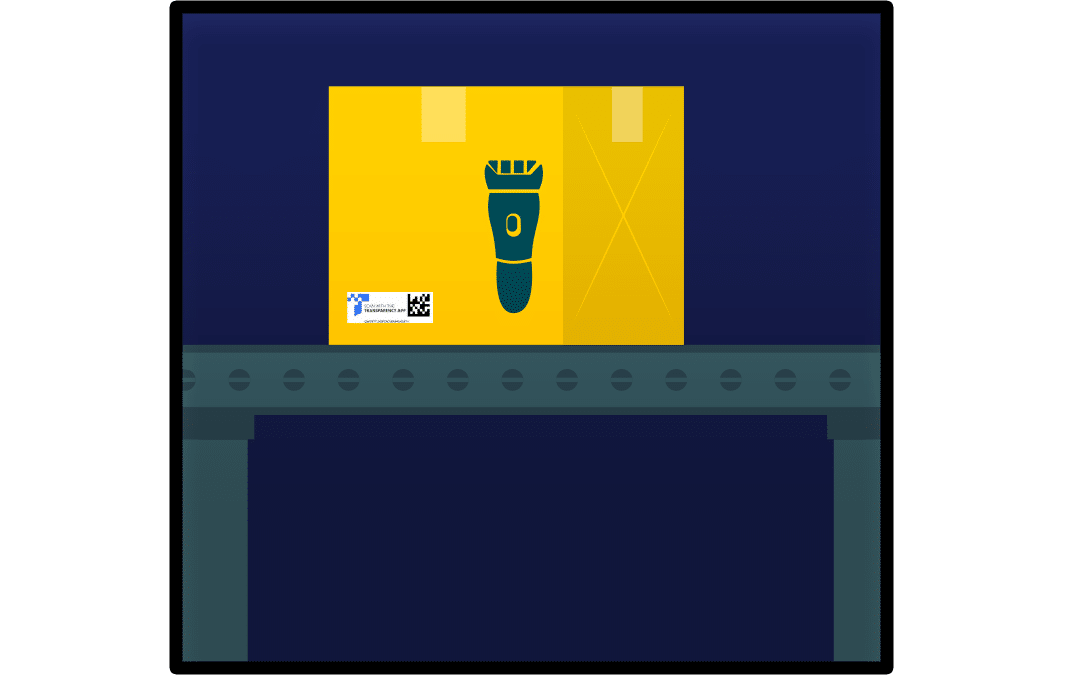
The main use of Transparency Authenticity Codes is to verify the origin and authenticity of products, helping to prevent counterfeits from reaching your customers.
Transparency Authenticity Codes cost anywhere from 1 to 5 cents per code, depending on the volume of product units enrolled in the program.
Application Requirements:
- Only brand owners who enroll in a Brand registry with a government-registered trademark can apply.
- Before you apply, you should have a Global Trade Item Number (GTIN) for your products.
- You should also be able to apply unique transparency codes to every unit.
If you meet all the application requirements, go to Amazon’s Transparency Page. Click on the “Get Started” button and quickly enroll in the program in just a few steps.
Sold as Set Labels
The “Sold as Set” label is used when units are packaged together as a set and are ready for sale. Sellers should attach these labels to the outer package before shipping products to Amazon warehouses.
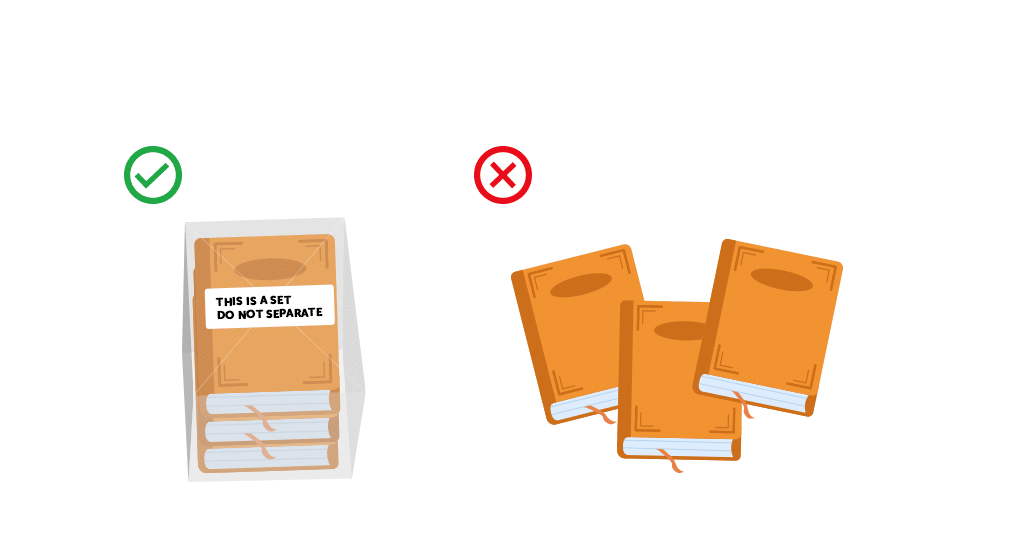
These labels communicate to Amazon warehouse employees not to unpack products into individual units.
Application Requirements:
- Items that need to be sold as a single unit should be labeled with a “sold as set” sticker.
- Wrap the products together in a polybag, shrink wrap, and box, then apply the label clearly on the outside.
- You can add the “Do not Separate” or “Ready to Ship” label to highlight requirements.
Note: In addition to these two types of labels, you should also familiarize yourself with other product labeling requirements. Take a look at “Country of Origin” and “Suffocation Warning Labels.”
How to Comply with FBA Product Barcode Print and Labeling Requirements
To avoid hassles or delivery delays, comply with FBA product barcode print and labeling requirements.
For Amazon FBA product barcode printing and labeling, you can rely on suppliers or freight forwarders to handle the task for you. But, keep these things in mind:
- Amazon usually requires laser label printers with over 300 DPI.
- Amazon also highly recommends two ZEBRA printers, 430T and 888T.
- If your supplier doesn’t have a suitable printer, have them buy an Amazon label printing service on Taobao.
Additionally, make sure you’re complying with Amazon’s label requirements, including information, label size, color, type, and proper placement.
Information Requirements for Labels
When creating labels for Amazon FBA products, you need to include specific information to ensure accurate matching with product units and compliance with legal requirements. Here are a few requirements and tips to help you keep things moving smoothly:
- Ensure that the product name and condition on your FNSKUs or UPC labels match product units.
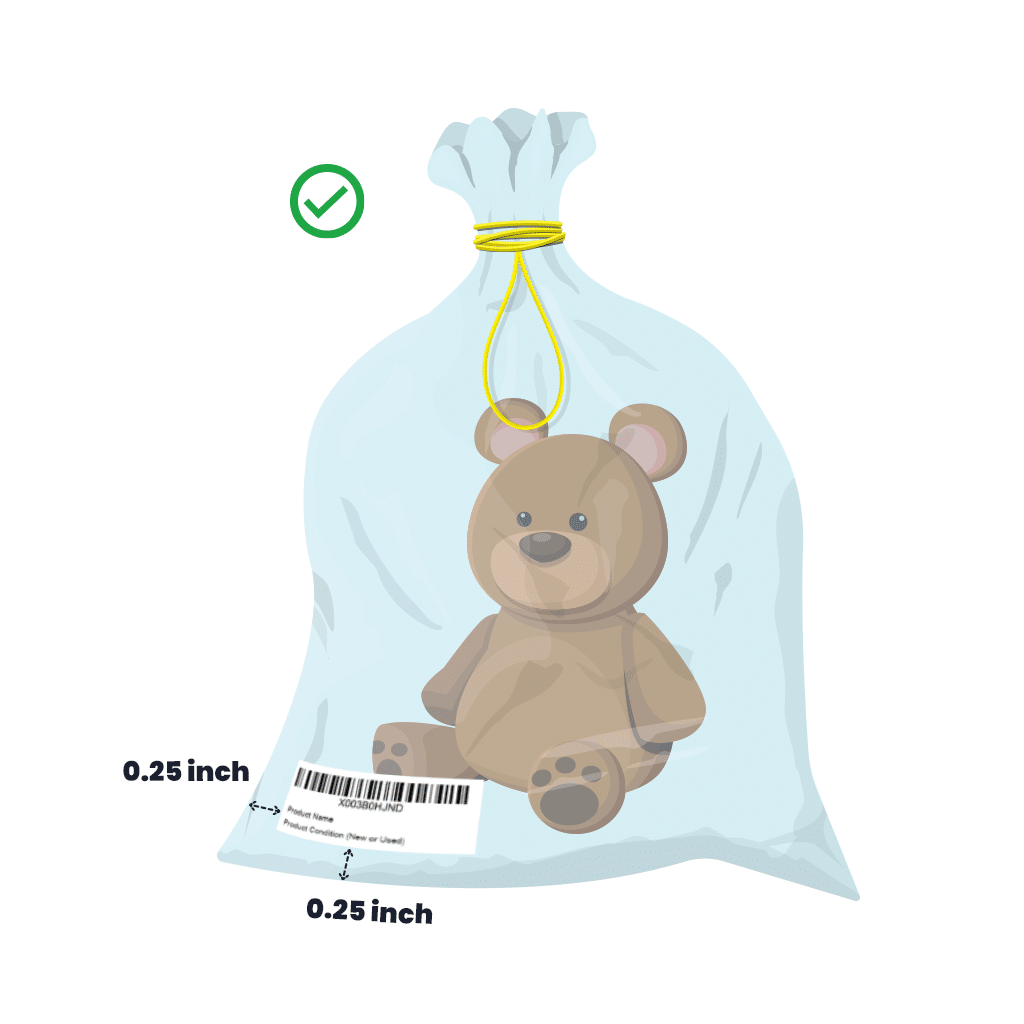
- You can also combine other product labels, such as the Country of Origin label, with the FNSKU on a single label. This helps simplify the labeling process and keeps the label concise.
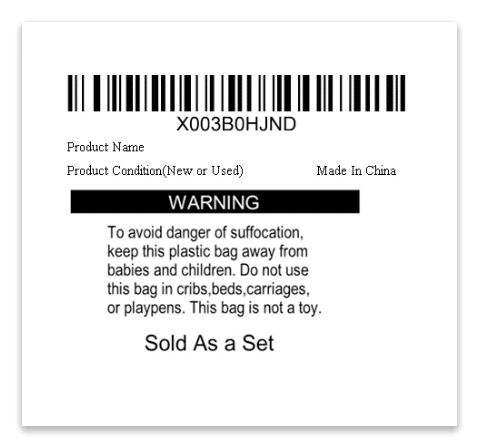
- Remember to use the local language on the product label of the country you are selling to. For example, if you sell to Germany from the US, labels should be in German.
Amazon Label Size Requirements
Aside from the contents of your label, Amazon has specific label size requirements sellers must abide by.
Labels should have height-by-width dimensions ranging from 1 x 2″to 2 x 3.″ This means you can use labels that are 1″x 3″or 2″x 2,″ as long as all necessary information is included.
Tip: Ensure that labels match product sizes. Using a large label on small products may result in the label being placed on the corner of the packaging, potentially causing scanning issues.
Color and Type Requirements
Amazon also has color and type requirements for labels, to ensure smooth scan work and to ensure labels can be easily removed without damaging the product or packaging.
Key rules:
- Labels must be printed on white non-reflective paper using black ink.
- Labels must be removable adhesive-type labels.
Placement Requirements
There are several Amazon label placement requirements to follow. Adhering to these requirements ensures proper identification and scanning of your products.
- Each unit should have a label.
- The barcodes must be placed on the outside of the packaging, ensuring it is scannable without having to open the packaging.
- Do not place labels at the margin of the product packaging. Leave a 0.25-inch space between the label’s edge and the product packaging’s edge.
- Cover up any original barcodes on the packaging, except for the sole serial number barcode used to identify the product, such as the IMEI on phone packaging.
You can also print the barcode directly on your product packaging.
Directly printing on your product packaging can reduce the likelihood of mislabeling barcodes, ensuring accurate scanning. However, it can be more expensive compared to using label stickers.
Common Mistakes to Avoid with Amazon FBA Product Barcodes
Common Amazon FBA Barcode Mistakes
When it comes to Amazon FBA barcodes, make sure to avoid these common barcode mistakes:
- Misunderstanding the difference between FNSKUs and ASINs leads to unscannable problems for Amazon.
- Overlooking important labels like Made in China, Sold as a set, and Suffocation warnings.
- Buying UPCs from a third party that does not match your products.
- Using other barcode formats instead of Code 128A. Remember that Amazon can only identify barcodes in CODE 128A format.
- Using multiple barcodes that can be scanned, like a UPC and FNSKU on one unit, causes confusion.
Common Labeling Mistakes
To properly label products, be aware of common mistakes to avoid potential issues. Some of these mistakes include:
- Mislabeling products, resulting in inventory inaccuracies and potential fulfillment errors.
- Placing labels on an area where it could wrinkle easily.
- Placing barcodes over important product info, such as logos, names, and raw materials.
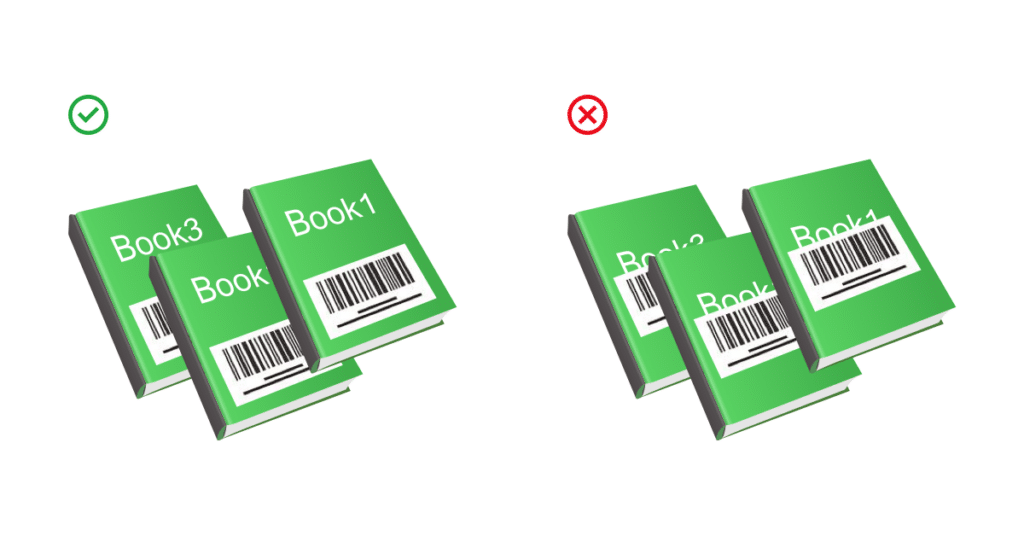
- Applying multiple labels on the package, making it messy and potentially causing scanning issues.
- Making the barcode hard to reach. For instance, packaging the product in a polybag within a box with the barcode located on the polybag instead of on the easily scannable outer packaging.
- Placing the label around the product makes it hard to scan.
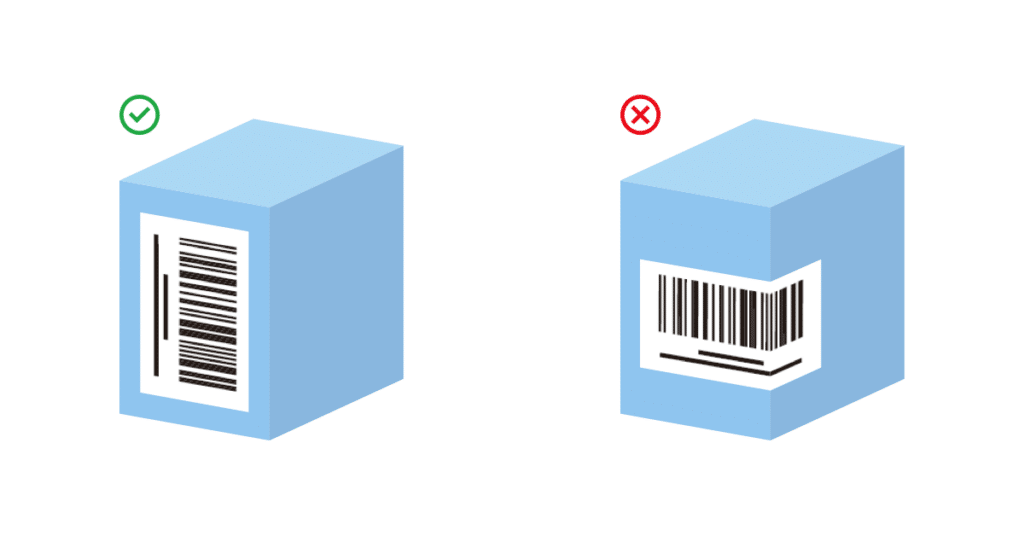
Amazon FBA Product Barcode and Label FAQs
Before you start using FBA product barcodes and labels, make sure you learn as much as you can about how to use them.
If you are going to use UPCs, you should remember a few rules. The first rule is that different types of products require different UPCs.
The same goes for different variations of a product, such as different sizes and colors. They also require different UPCs. If you want more accurate numbers, you can also use GS1’s barcode estimator.
To verify UPCs, the most efficient way is to go to the official GS1 website. This will enable you to verify UPCs when you buy them from a third party.
No, they can’t. Remember that UPCs and Transparency Authenticity Codes have different roles. As a rule, UPCs are often used to identify a specific type of product on the market.
Transparency Authenticity Codes, on the other hand, are used to identify individual product units. To state it simply, products of the same type may have only one UPC, while each product has a unique transparency code.
Different products require different FNSKUs. Even when the same type of products come in different sizes and colors.
If you are going to use Amazon FBA barcodes, you need to know what to include. Put UPCs or FNSKUs on your product label, print out the Country of Origin, Sold as Set, and suffocation warning labels on one sticker, if necessary. Take into account that you should not put any marketing or promotional materials, such as discount coupons asking customers for positive reviews.
Conclusion
Understanding and correctly using Amazon FBA barcodes and labels is essential for smooth operations and compliance.
- Ensure that all products use the necessary manufacturer barcodes or Amazon barcodes and adhere to specific labeling requirements.
- Avoid common mistakes we’ve discussed in this guide to prevent unplanned Amazon service fees.
If you have more questions or need clarification, leave your comments below, or feel free to contact our FBA experts. Read more about Amazon product packaging requirements to help you ship smoothly to Amazon warehouses!
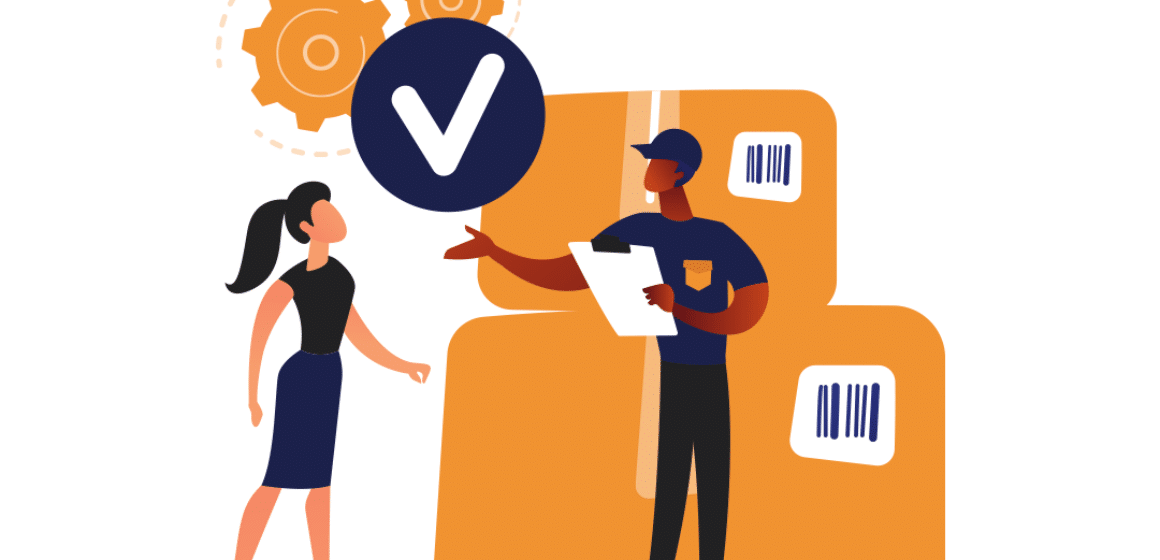
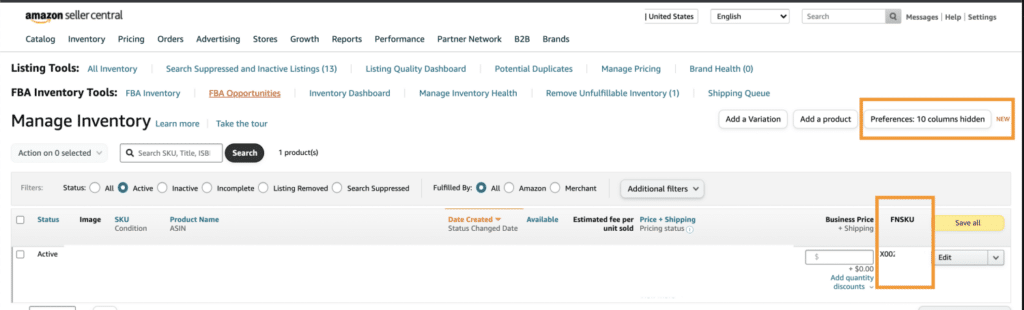
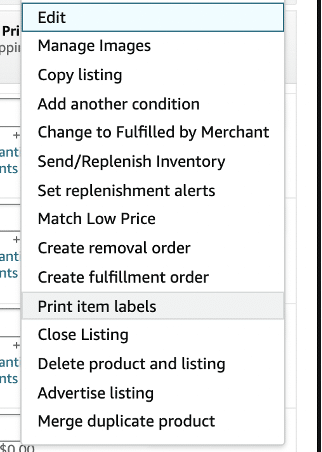
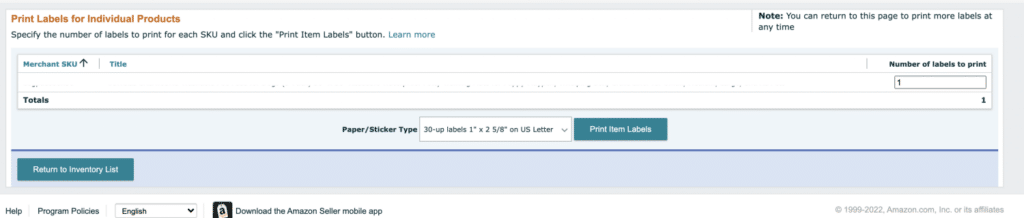

2 Responses
Hi, Great article thank you for writing it. I have a question regarding upc codes for a seller using the Brand registery setup. As the only seller of those items are they required to use removable adhesive for the upc code label as they won’t be using a Fnsku?
Thank you for your interest! Yes, as per Amazon’s requirement, products should have only one scannable barcode, either the UPC or the FNSKU. I hope this information proves helpful to you.:)