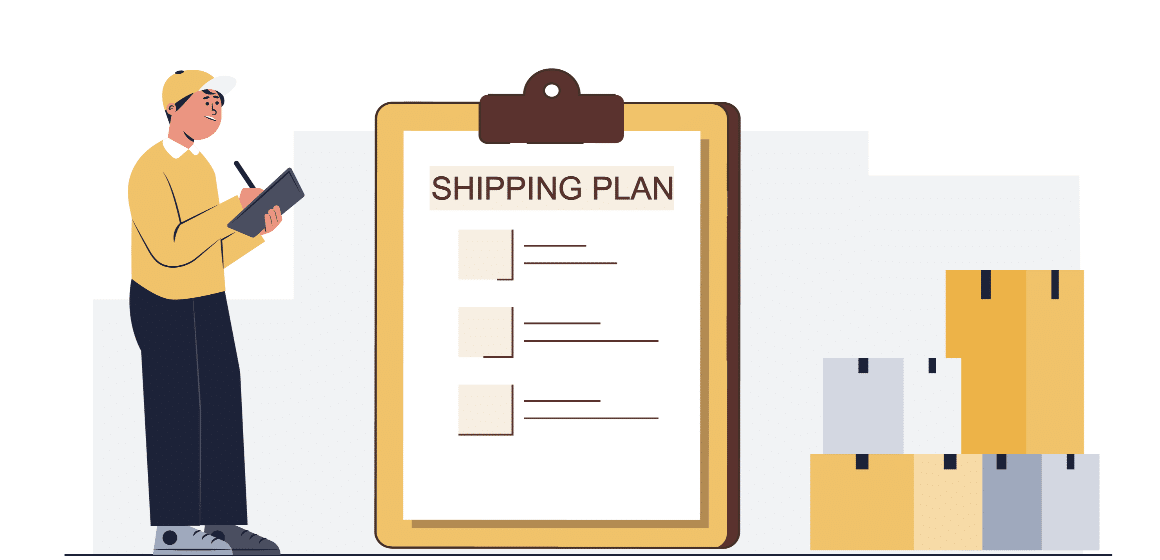This is the ultimate guide to your Amazon FBA shipping plan for 2024.
And this blog is mainly about:
- What you need to know before creating a shipping plan
- How to create SPD and LTL shipping plan
- How to complete the FBA shipping plan
- What are the FAQs about the shipping plan, and how to solve them
If you’re interested in these issues, you’re in the right place.
Let’s get started.
Everything You Need to Know Before Creating FBA Shipping Plan
To ensure a smooth completion of your shipping plan, you should answer some questions before setting up your Amazon shipment plan.
What’s Your Ship From Address
The “ship from address” can be your supplier’s address, your freight forwarder’s address, your home address and your company address.
Amazon is unconcerned about your “ship from address.”
However, there are two things you must bear in mind:
- The “ship from address” is the location to return your undeliverable shipments
- The “ship from address” influences which fulfillment center receives your items

The best “ship from address” is one that is close to the aimed fulfillment center. For example, if you want to send items to Amazon fulfillment centers in Western USA, your ship from address should be in Western USA, as you are likely to be assigned to an Amazon warehouse in there.
How Many Items to Send or Replenish
It’s important to understand that every FBA seller has a unique answer to the following question. How many items can you send to or replenish to an Amazon warehouse? It depends on many factors, including your product sales volume, your inventory performance index (IPI), and Amazon’s available fulfillment center capacity.
1) Calculate the number of items to replenish
Firstly, you can see Jungle Scount’s Amazon inventory management to learn how many items to send. It is a helpful guide.
Secondly, you can use FBA Restock Tool to calculate how many items to send and when to send them to fulfillment centers.
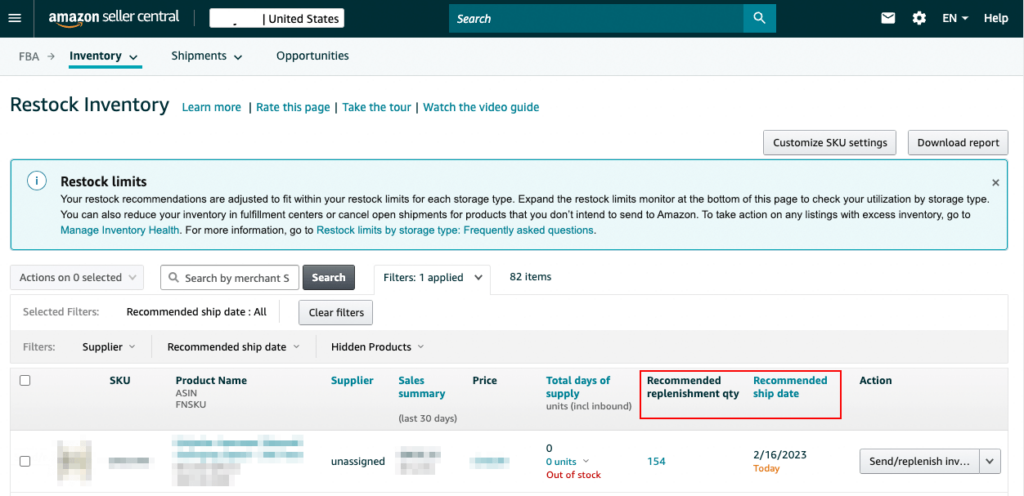
2) Amazon inventory limits
Amazon has inventory limits for FBA sellers. That means that Amazon may limit the number of items you can send to their fulfillment centers.
Your amazon restock limits are available on the “Shipping Queue” page.
Tips: If the quantity you want to replenish exceeds Amazon’s limit, you can reduce the amount, and ship the excess items to a third-party overseas warehouse first.
Are They Individual Products or Case-Packed Products
You can choose individual items or case-packed items depending on the actual situation.
- Individual products: each box contains one or more items of varying quantities and conditions.
- Case-packed products: all items in a single box having matching SKU and conditions. All boxes with the same item contain equal quantities of that item in each box.

Which Shipping Method (SPD or LTL) to Choose
Both small parcel delivery (SPD) and Less than truckload (LTL) are Amazon shipping methods.
There are several differences between SPD and LTL:
| Method | Use Limit | Delivery Appointment | Time | Cost |
| SPD | <200 boxes (use an Amazon-partnered carrier) <500 boxes (use a non-Amazon partnered carrier) | No | 2-3 days | Higher than LTL |
| LTL | 150 lbs < shipment < 5,000 boxes | Yes | 2-3 weeks | Lower than SPD |
So, you can select a different shipping method based on your needs and shipment details, or you can seek advice from your freight forwarder.
If you decide to go with an SPD, you must get the following information from your supplier or forwarder:
- Units per shipping box
- Shipping box dimension
- Shipping box weight
- Number of shipping boxes
Or, if you choose LTL, you must have the following information:
- Shipping box details (units per box, box dimension, box weight, number of boxes)
- Pallet details (pallet weight, pallet weight, single or stackable pallet, number of pallets)
Do You Need FBA Inventory Placement Services
When you create a shipping plan, your shipment is often split into two or three shipments, each directed to a different fulfillment center.
You need to use the FBA inventory placement service if you want the shipments to be delivered to a single Amazon fulfillment center.
Below are the inventory placement service fees:
| Standard Size (Per Item) | Fees |
| 1 lb or less | $0.30 |
| 1-2 lbs | $0.40 |
| over 2 lbs | $0.40 + $0.10/lb above the first 2 lbs |
| Oversize (Per Item) | Fees |
| 5 lbs or less | $1.30 |
| over 5 lbs | $1.30 + $0.20/lb above the first 5 lbs |
You can compare the cost of your inventory placement service to the cost of shipping to separate warehouses and then decide whether you need an FBA inventory placement service.
Amazon global logistics (AGL) is a door-to-door freight transportation service offered by Amazon to help sellers ship inventory from their supplier to an Amazon fulfillment center.
As an Amazon seller, you can have your shipments delivered to Amazon FBA fulfillment centers by third-party freight forwarding companies or AGL. Which one is best for you?
| Carrier | Shipping Methods | Time | Cost | Applicable Destination |
| AGL | Ocean freight, Air freight | Similar | Expensive (China to LGB6 with Standard Ocean: 40 HQ–about $7441) | China to Amazon fulfillment centers in the US, UK, and Europe |
| A Third-party freight forwarder | Ocean freight, air freight, express freight | Similar | Cheaper than AGL (China to LGB6 with Standard Ocean: 40 HQ–about $5600) | Almost everywhere |
There are some pros and cons of AGL and 3PL:
| Carrier | Pros | Cons |
| AGL | ✅ Ship directly to fulfillment centers ✅ Conveniently book and track shipments ✅ Warehousing priority ✅ Lock the goods in a designated Amazon fulfillment center | ❌ High costs ( about 20-32% more expensive than most third party freight forwarding services) ❌ Poor flexibility (cannot be delivered to other addresses except Amazon warehouse) ❌ No additional service (such as prep, inspection service) |
| Third party freight forwarder | ✅ Cost-effective (cheaper than AGL services) ✅ Flexible (can deliver to almost everywhere) ✅ Multiple additional service ( such as prep, inspection, insurance) | ❌ Don’t have any priority in warehousing and fulfillment centers ❌ More times (it takes time to choose reliable freight forwarding companies) ❌ More complicated ( it refers to more touchpoints and platforms) |
AGL is not appropriate for all Amazon sellers. According to some Amazon sellers, AGL is better suited for transporting oversized items. In addition, most Amazon sellers will use third-party freight forwarding companies to deliver their goods.
Five Steps to Set Up Your FBA Shipping Plan
Once you have answered the preceding questions, you can begin creating your shipping plan.
The process is as follows:
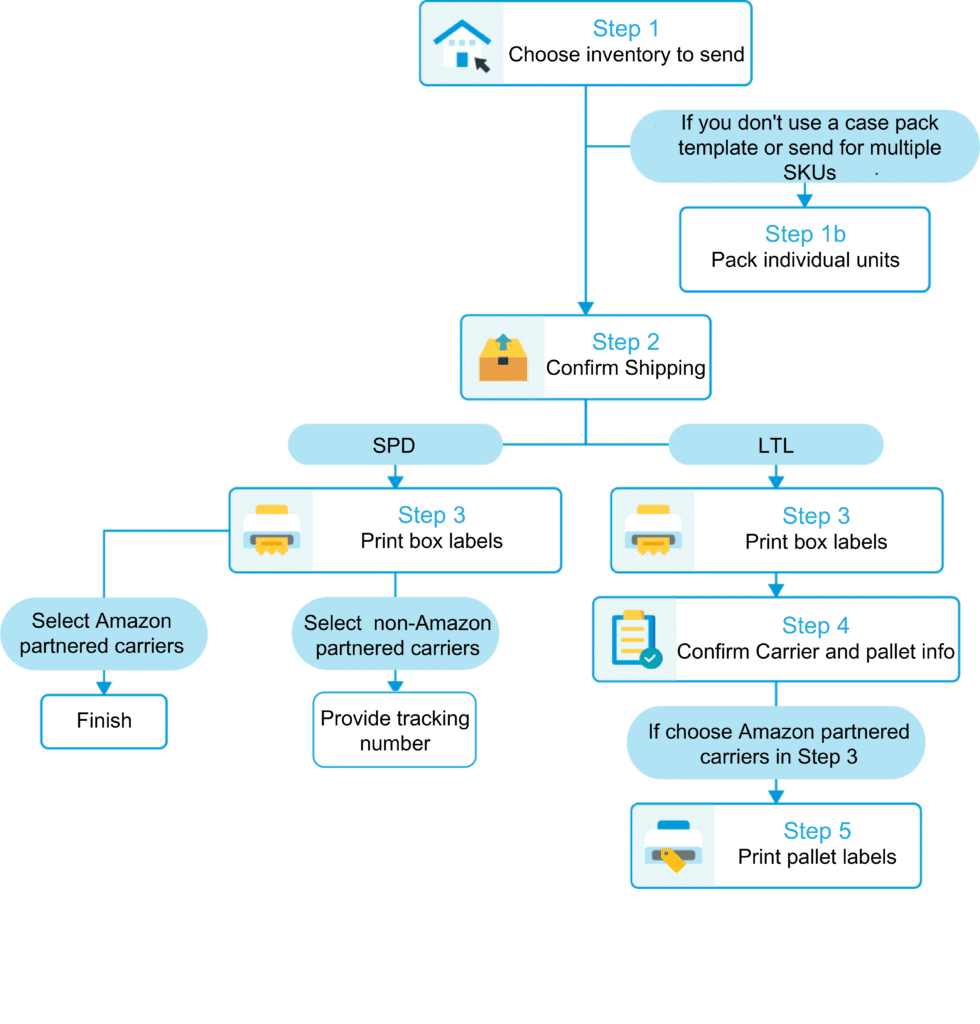
Small Parcel Delivery
Log into your Amazon seller central account, click “Inventory” and select “Manage FBA Inventory” from the drop-down menu. Then choose the item you need to ship to Amazon and click “send/replenish inventory.”
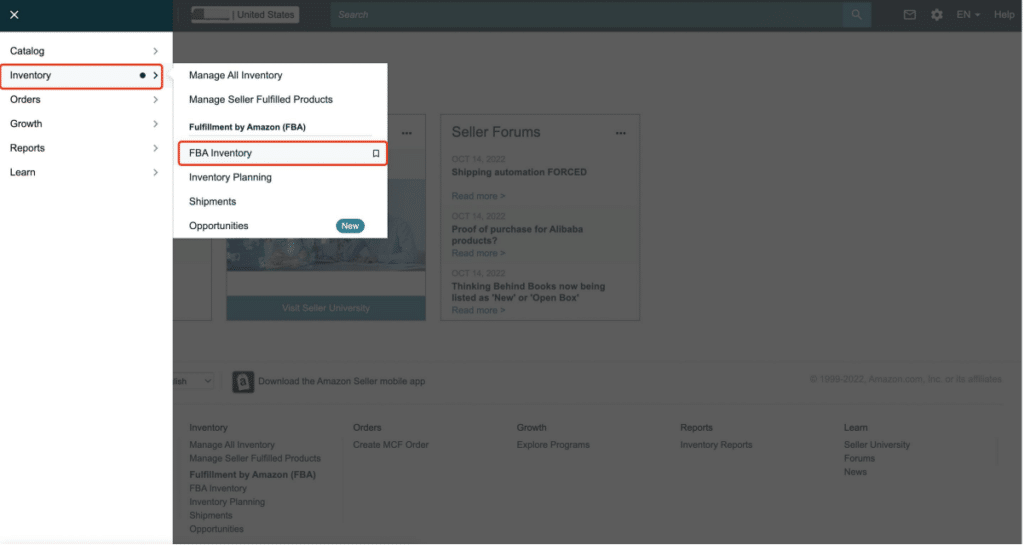
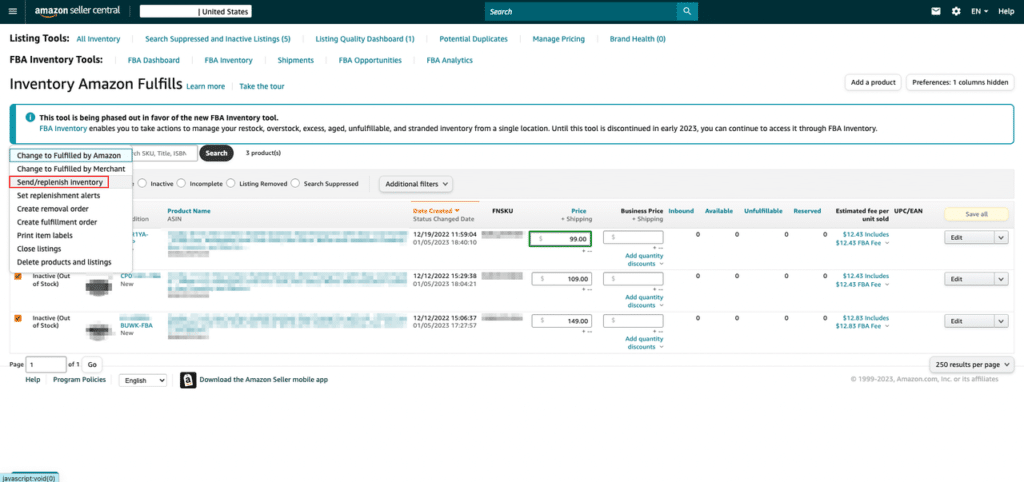
Step 1: Choose inventory to send
In this step, you need to fill in the following:
- Your ship from address
- The packing details
- The quantity to send
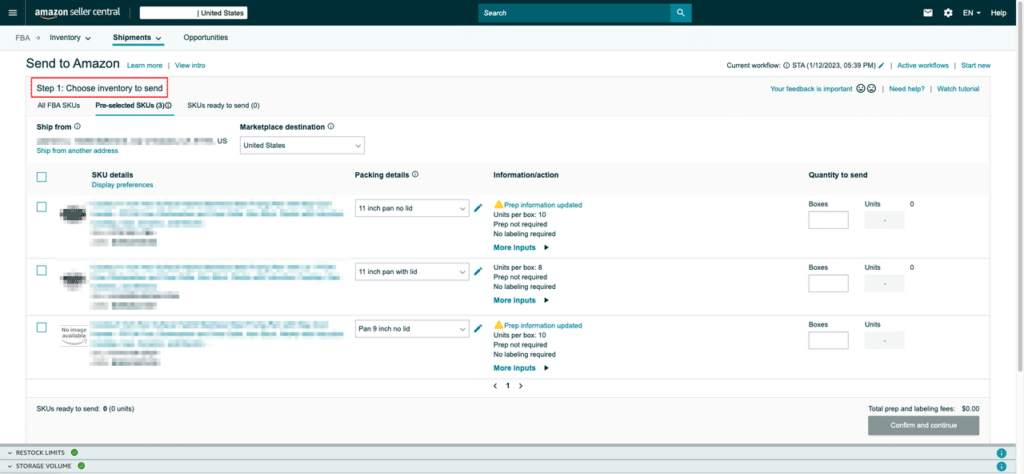
1) Ship from address:
The best “ship from address” is one close to your preferred fulfillment center.
2) Packing details
Please click on the green pencil to edit the packing details.
There is a choice between individual items and case-packed items. The only difference is that for individual items, you don’t need to fill in shipping box details, which must be provided in Step 1b.
Fill in the packing details:
- The packing template name (use a unique name to make it easy to find later)
- Template type (individual items or case-packed items)
- Box details (units per box, box dimensions, box weight)
- Who prepares the units (choose no prep needed)
- Who labels the units (the seller decides)
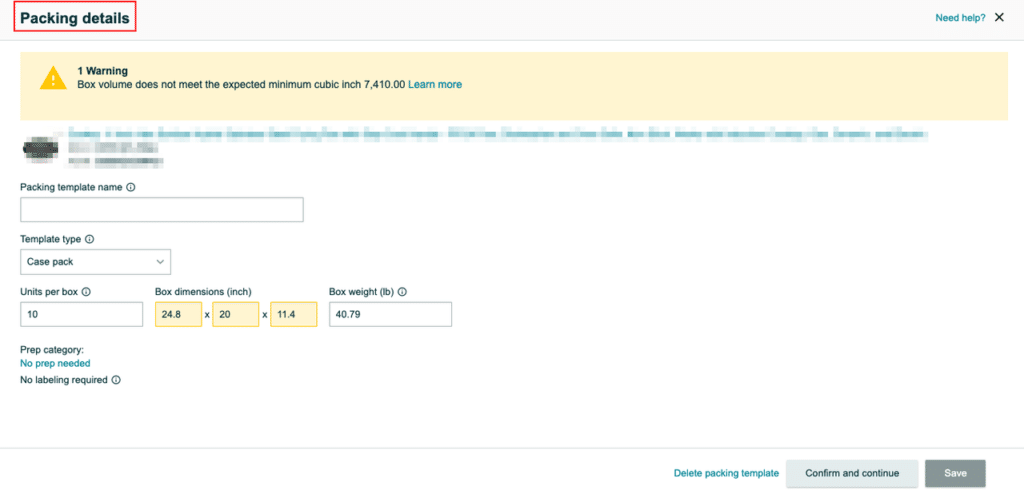
Tip: Amazon prep and label services are very expensive. The best option is for your suppliers to prep and label in accordance with Amazon specifications.
3) Quantity to send
Enter the number of boxes you want to send or replenish, then click “Ready to Ship“
Step 1b: Pack individual units
This step is only for individual units, and please fill in:
- Everything in one box or in multiple boxes
- Box dimension
- Box weight
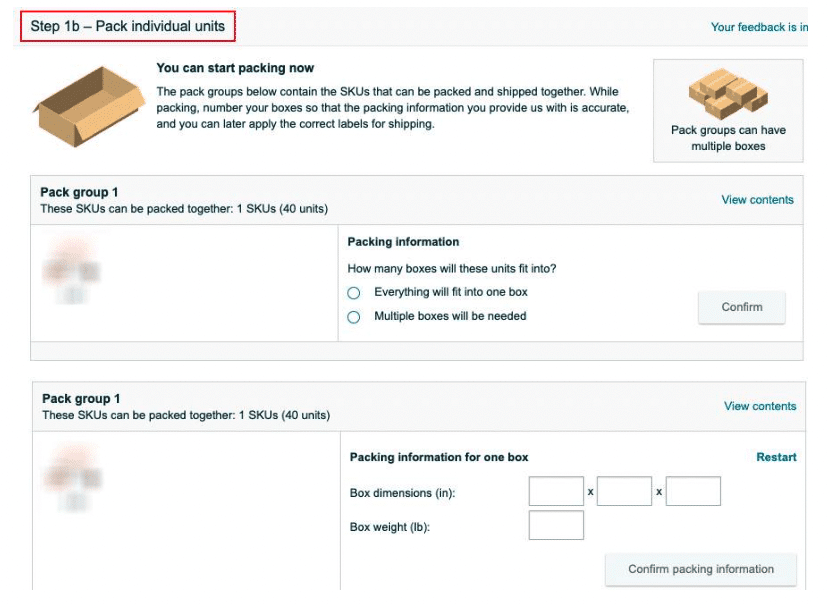
Step 2:Confirm Shipping
To finish this step, you should fill in:
- Ship date (this can be an estimated date, rather than the actual ship date)
- Shipping mode (SPD or LTL), choose SPD here
- Shipping carrier (Amazon partnered carrier or Non-Amazon partnered carrier)
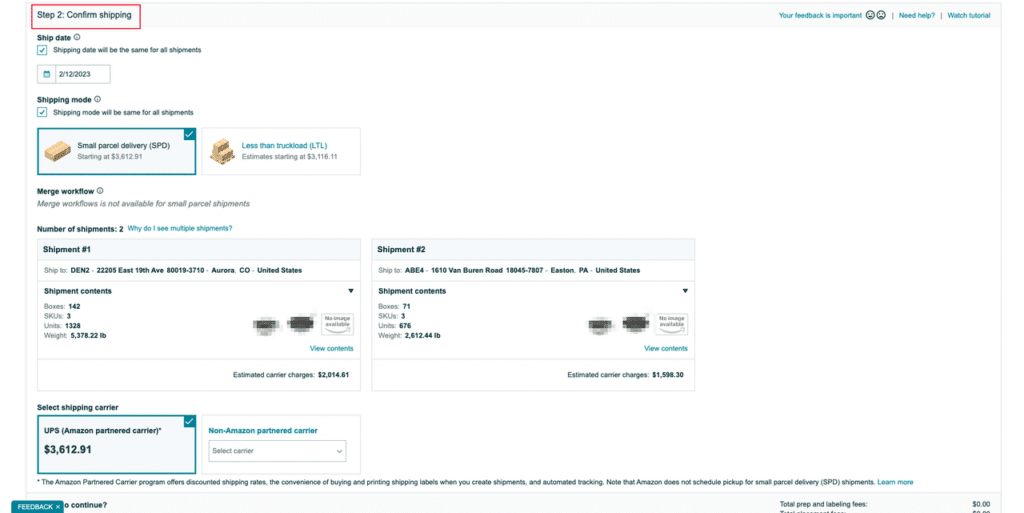
Tip: Amazon claims a discount for using an Amazon-partnered carrier. But Amazon-partnered carriers are not the best choice for all sellers. You should seek advice from your freight forwarder about the best option for your needs.
Step 3: Print Your Box Labels
1) Choosing an Amazon-partnered carrier
If you choose an Amazon-partnered carrier, this is the final step. In this step, you can check the information on the shipping plan, such as box quantity, SKU quantity, and Unit quantity.
Then, choose print box labels with “one label per A4 paper” or your freight forwarder’s recommended one.
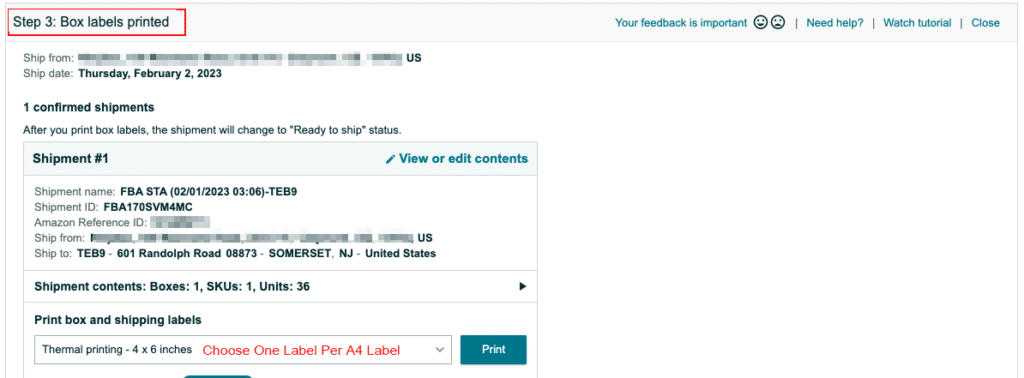
You will be given two labels; one is the FBA Box ID label, and the other is the carrier label.
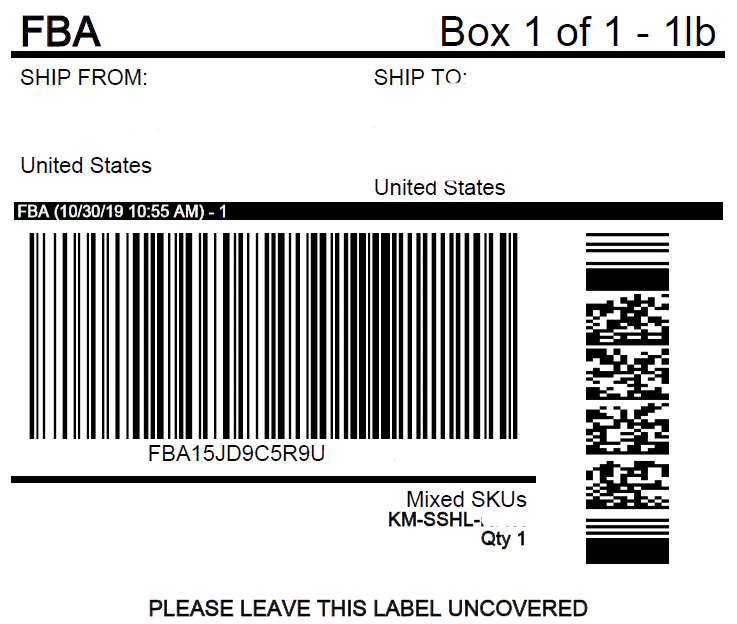
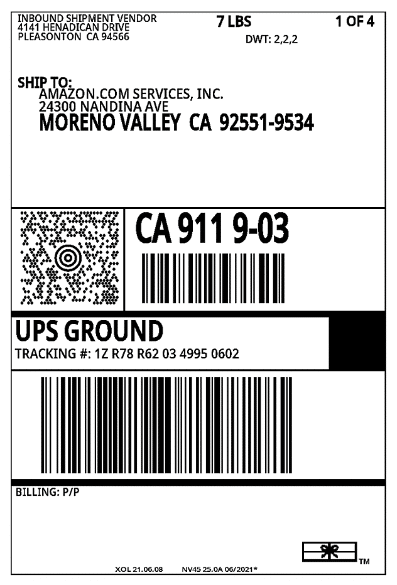
2) Choosing a Non-Amazon-partnered carrier
The process is similar to choosing an Amazon-partnered carrier. You need to check the information and print the box labels.
But you can only get the FBA Box ID label.
Step 4: Tracking details for Non-Amazon-Partnered Carrier
This information is only for Non-Amazon-partnered carriers. You must provide the tracking ID and click save; then, the shipment status will become “shipped.”
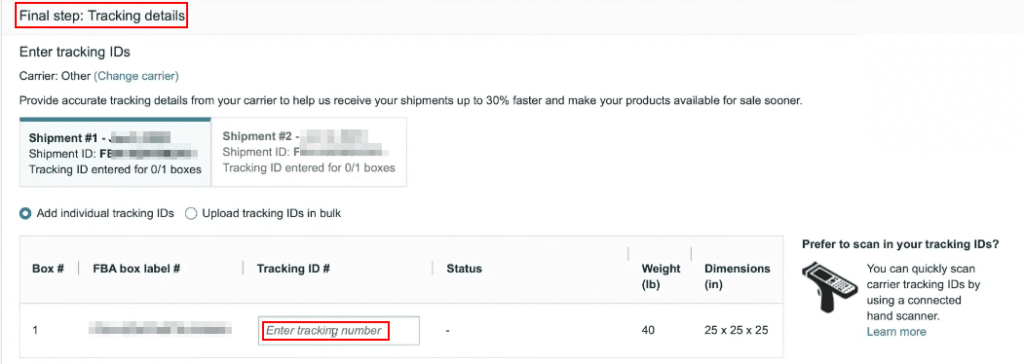
Less Than Truckload
Step 1: Choose Inventory to Send & Step 1b: Pack Individual Units
These steps are the same as SPD, you can refer to the previous.
Step 2: Confirm Shipping
To complete this step, you should fill in:
- Ship date (this can be an estimated date, rather than the actual ship date)
- Shipping mode (SPD or LTL), choose LTL here
- Shipping carrier (Amazon partnered carrier or Non-Amazon partnered carrier)
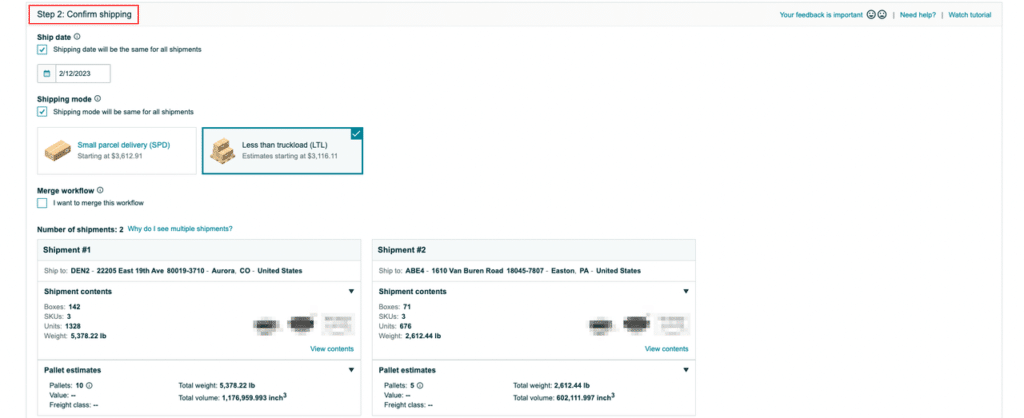
To begin, you can use LTL when the total weight of your shipments exceeds 150 lb. That is also a less expensive option than SPD.
Then, choose an Amazon-partnered carrier or a Non-Amazon-partnered carrier. If the shipment is from China to fulfillment centers in the USA, many Amazon sellers choose a non-Amazon-partnered carrier.
If you choose a non-Amazon-partnered carrier, please check the fees are $0.
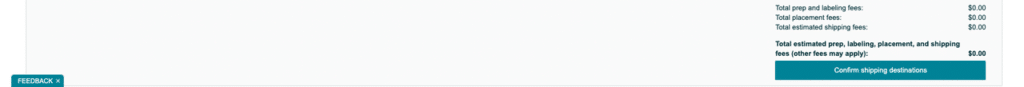
Step 3: Print Your Box Labels
In this step, you can only print box labels. We recommend you print” one label per A4 paper.”
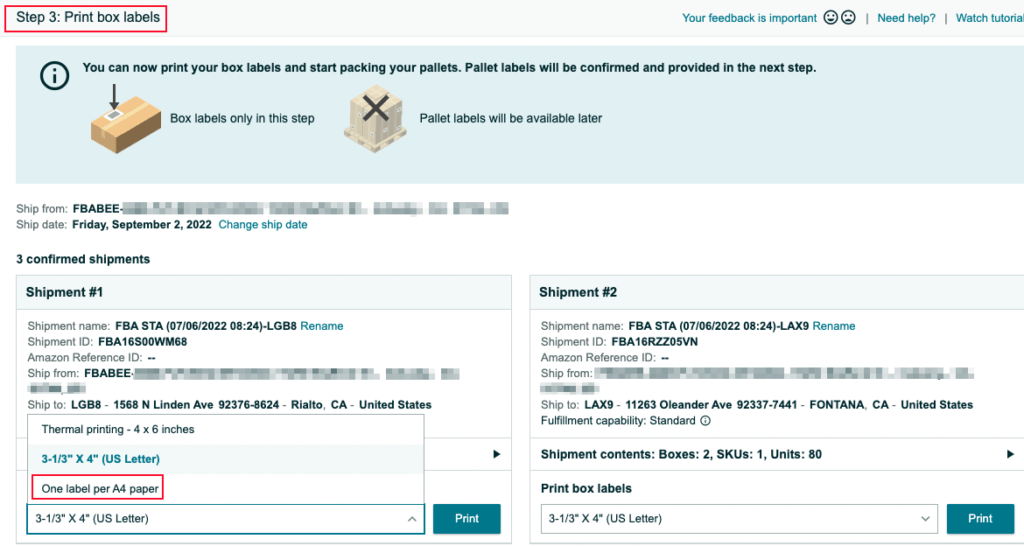
Step 4: Confirm Carrier and Pallet Information
1) Amazon partnered carrier
You need to fill in some information about pallets when you choose Amazon partnered carrier:
- Freight class
- Freight declared value (optional)
- Pallet configuration (weight, height, stackable, count)
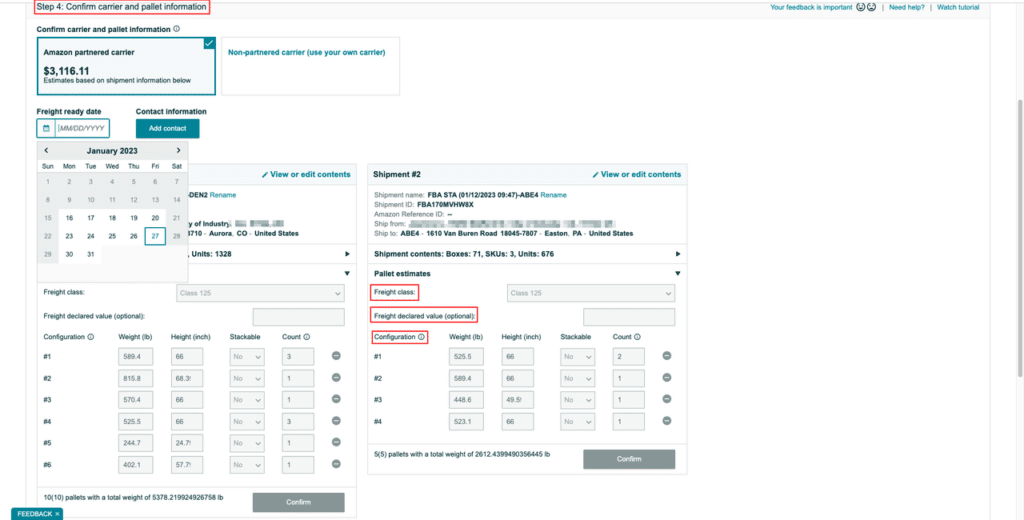
2) Non-Amazon partnered carrier
You need to fill in some information about pallets when you choose Non-Amazon partnered carrier:
- Pallet quanitity
- Print pallet labels: one label per A4 paper
- Choose Non-Amazon partnered carrier (select “other”)
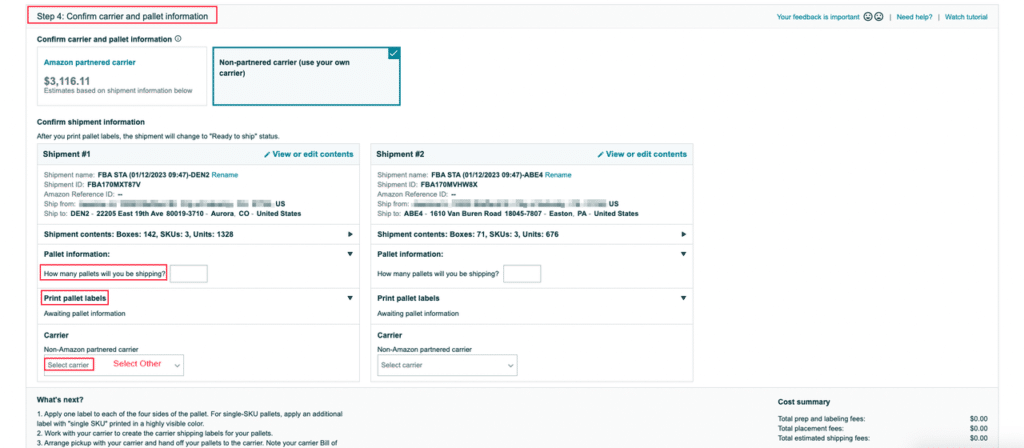
The FBA pallet label is as following:
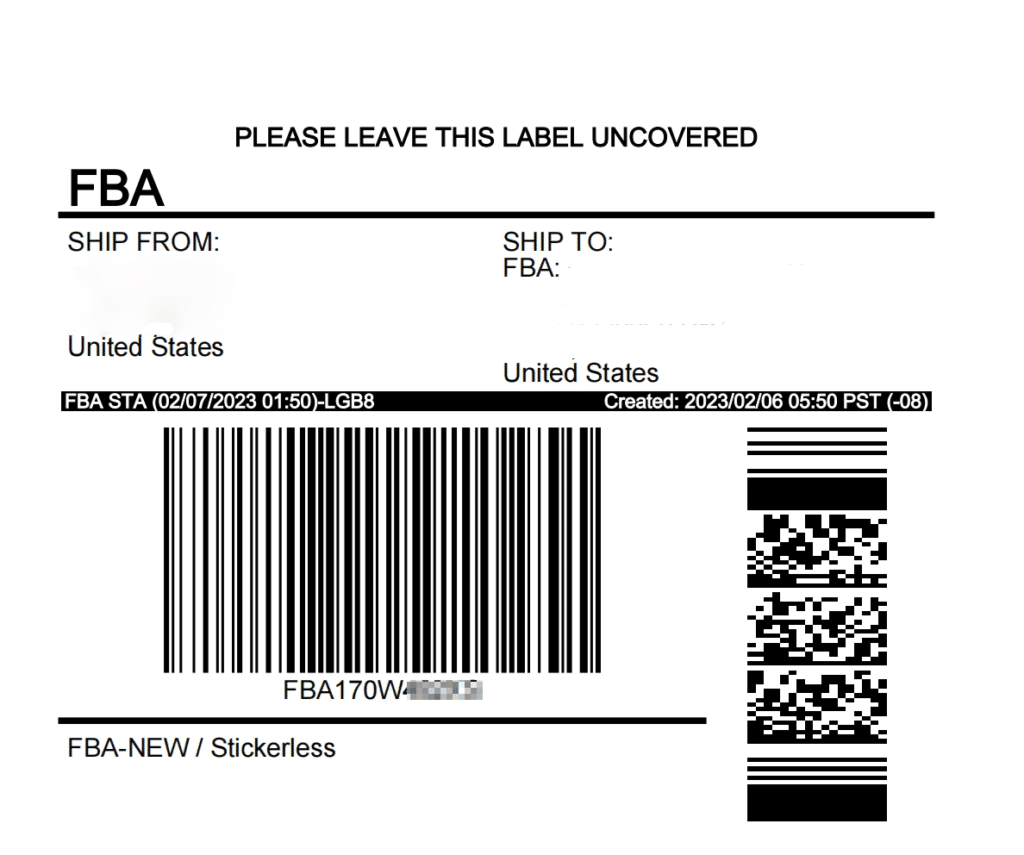
Step 5: Print Pallet Labels or Tracking Details
1) Print Pallet Labels for Amazon Partnered Carrier
This is only for Amazon partnered carrier. Please check shipment information again and print pallet labels.
2) Tracking Details for Non-Amazon Partnered Carrier
It is only for Non-Amazon partnered carrier. You need to fill in a POR number and click save. Then, the status will update to shipped.
- PRO/freight bill number: fill in the shipment ID
- Amazon reference ID: usually generated after 15 minutes, it will be used to schedule a delivery appointment with Amazon
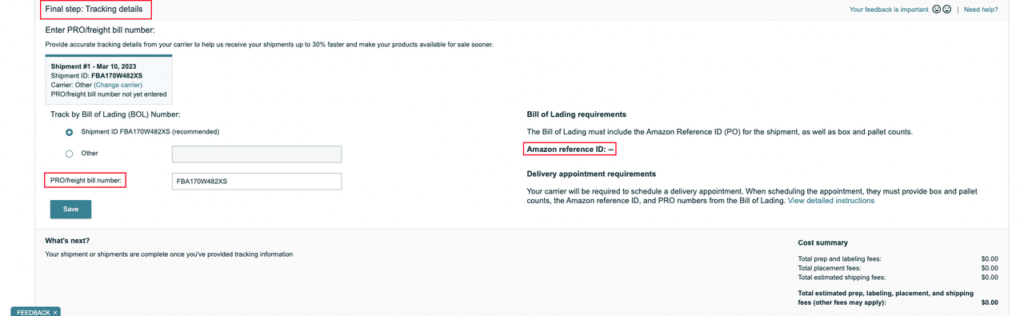
Everything You Need to Do After Creating Shipping Plan
You have successfully created an Amazon FBA shipping plan. While it is not yet over, you should:
- Check the shipping plan again
- Send labels and relevant information to your supplier and freight forwarder
- Ensure that your shipment prep and packaging meets Amazon standards
Recheck the Shipping Plan
Firstly, how to find the shipment plan:
- Click “Inventory“, then choose “Shipments“
- Find the shipping plan in the”Shipping Queue“
Then recheck the details of the FBA shipping plan, such as weight, quantity, address.
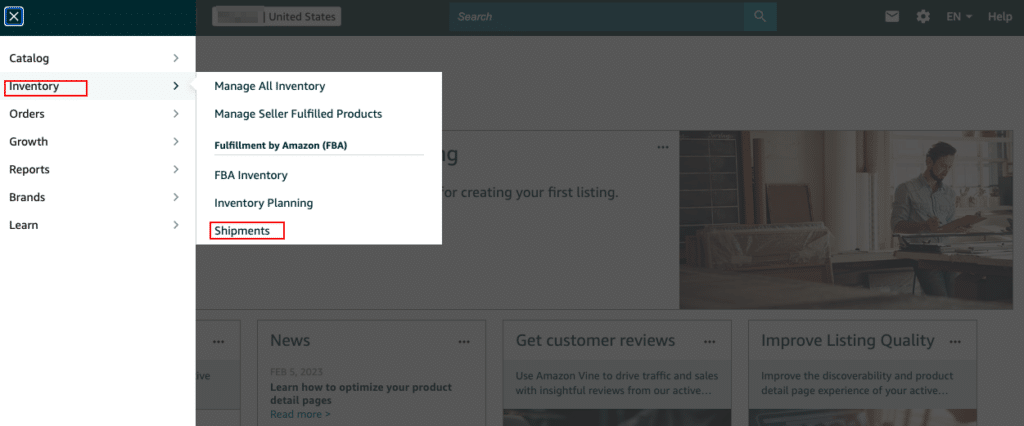
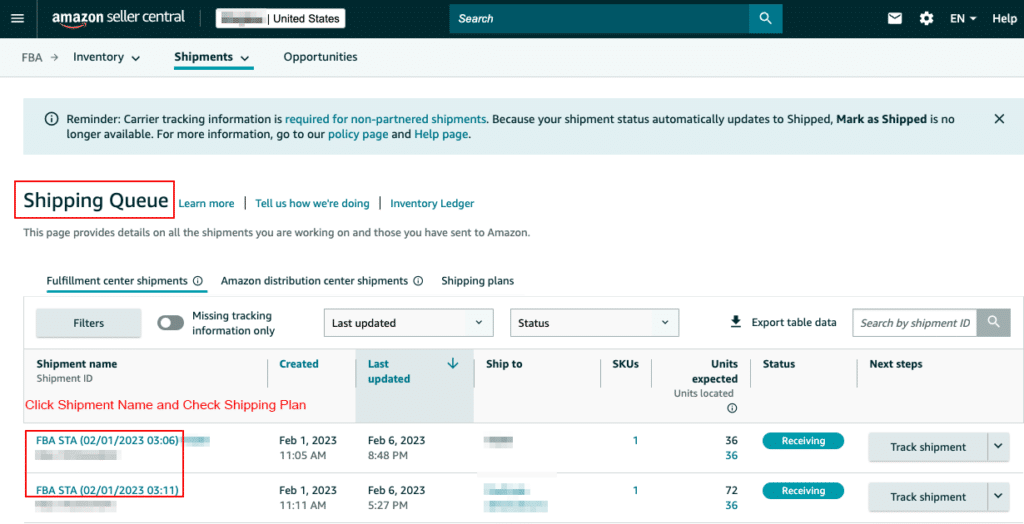
Send Relevent Information to Supplier and Forwarder
You need to send the following information to:
a) Supplier:
- FNSKU (if it was sent before, ignore it)
- FBA Box ID label
- Carrier label (if use Amazon partnered carrier)
- Pallet label (if use LTL and Amazon partnered carrier)
- SKU list: if there are multiple SKUs, the supplier needs an SKU list to label them properly
How to download SKU list: Shipping Queue > Download SKU List
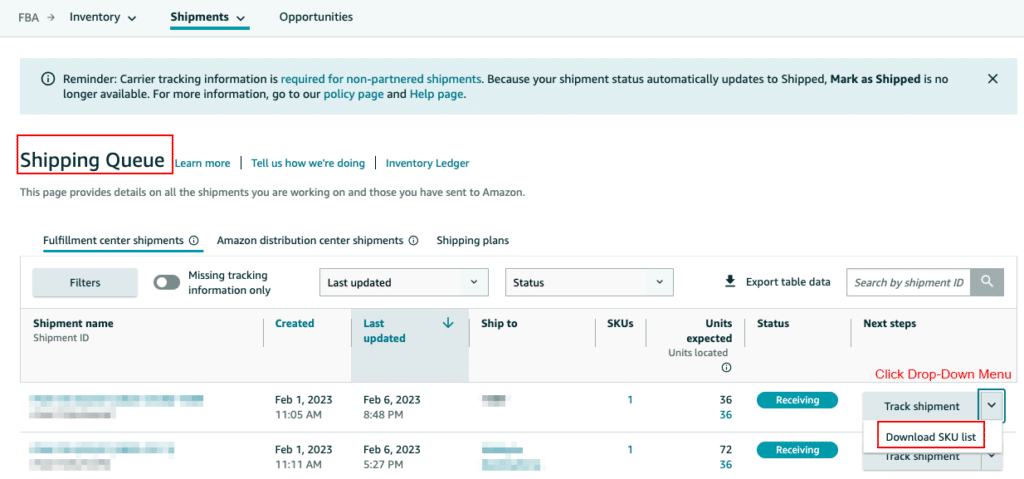
b) Forwarder:
- Amazon reference ID: it can be used to schedule a delivery appointment (if you use LTL, it is required)
- SKU list: if there are multiple SKUs, the freight forwarder can use the list to check whether the FNSKU matches the FBA Box ID label
How to get the Amazon reference ID: Shipping Queue > Click Shipment Name > Shipment Summary
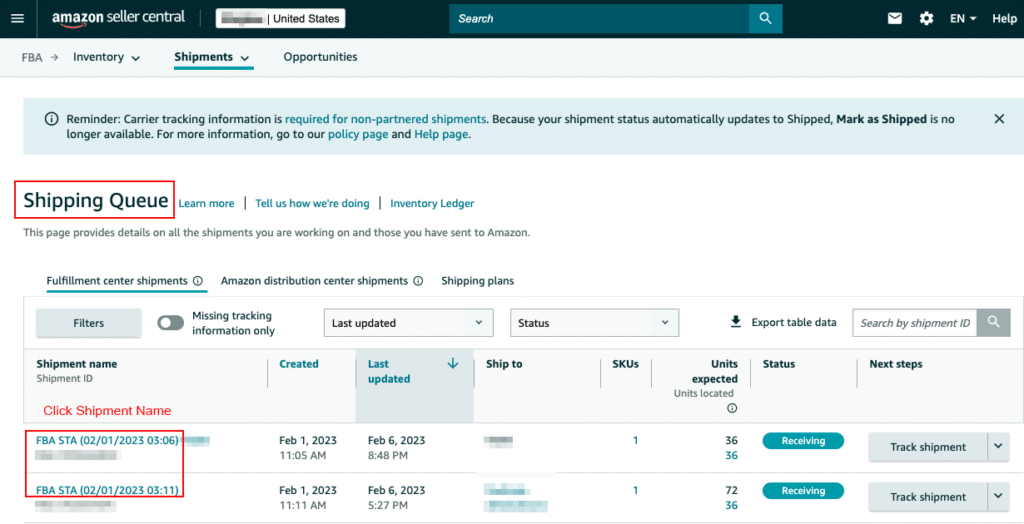
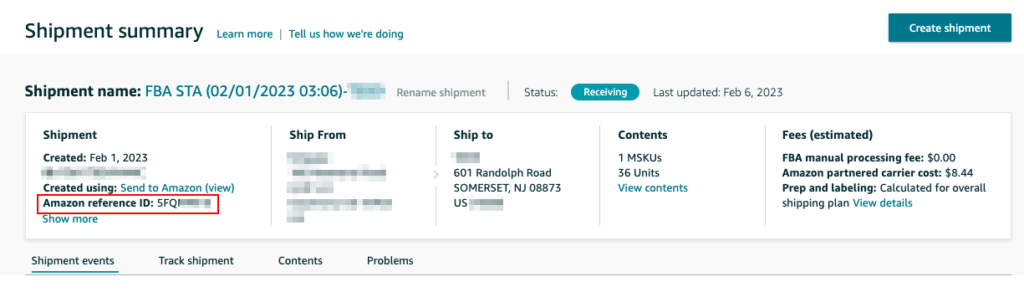
Check Amazon FBA Shipment Packaging
1) Does the product packaging meet Amazon’s requirements?
- Use proper packaging materials
- Each unit must be individually packaged
- Each unit must be sealed well
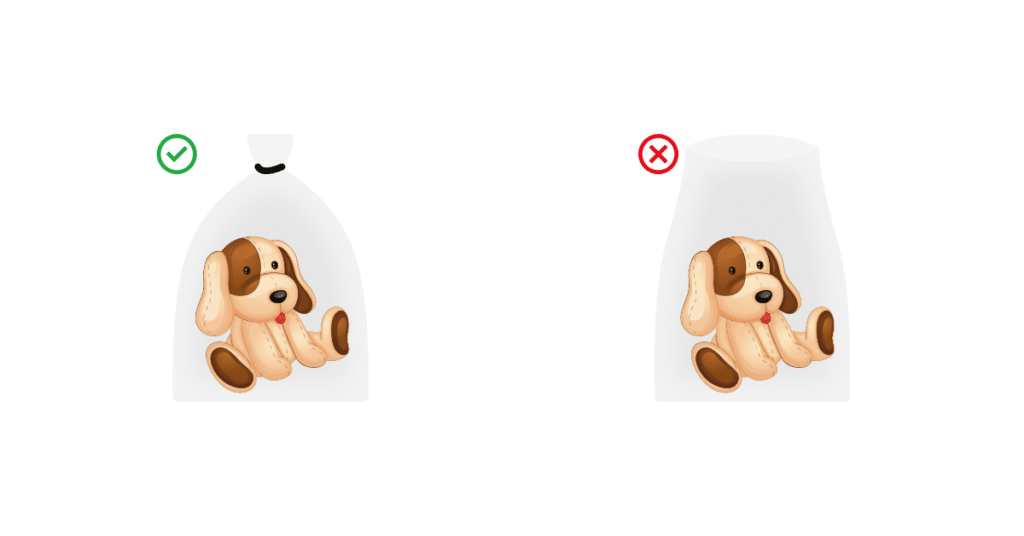
2) Do the shipping boxes meet Amazon’s requirements?
- Use proper shipping cartons and packing materials
- In general, each side of the shipping box should not exceed 25 inches (63.5 cm), and the weight should not exceed 50 lbs (22.5kg)
- Make sure the contents of shipping box cannot move
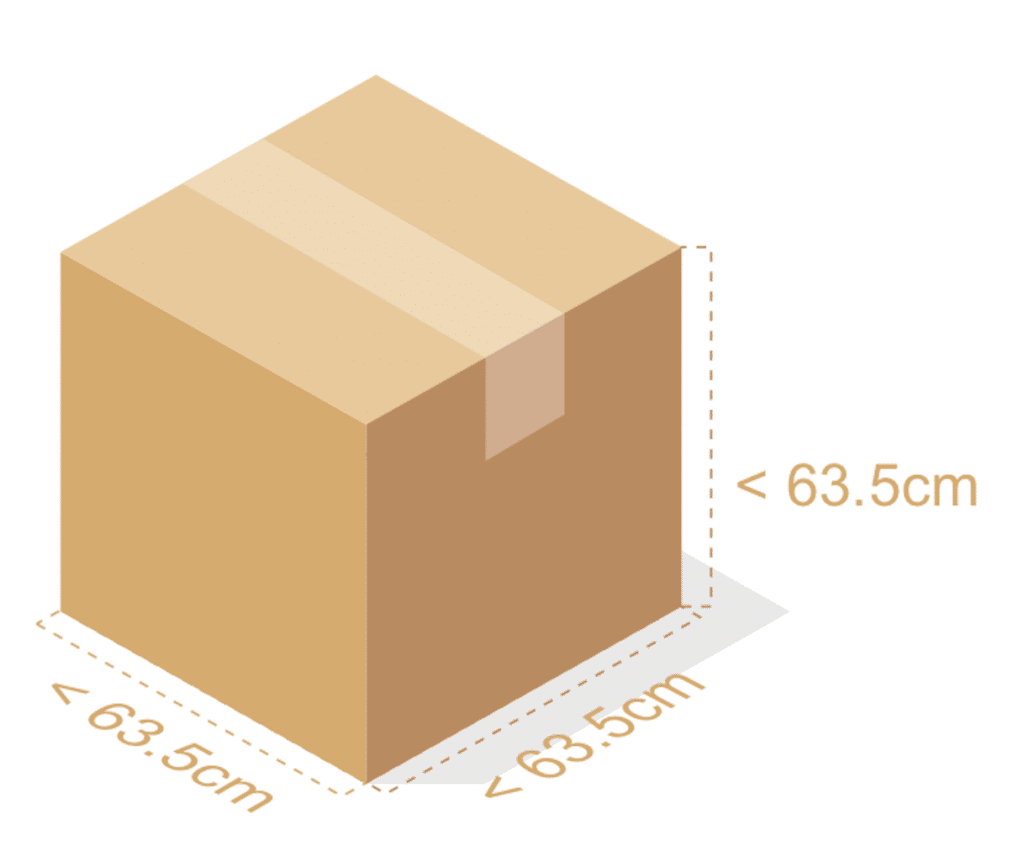
3) Do the pallets meet Amazon’s requirements?
- Use GMA standard B Grade pallet or higher one in good condition
- Pallet weight limit: no more than 1,500 lbs or 680 kg
- Pallet height limit: no more than 72 inches or 182.5 cm for single pallets; no more than 100 inches or 254 cm for stackable pallets
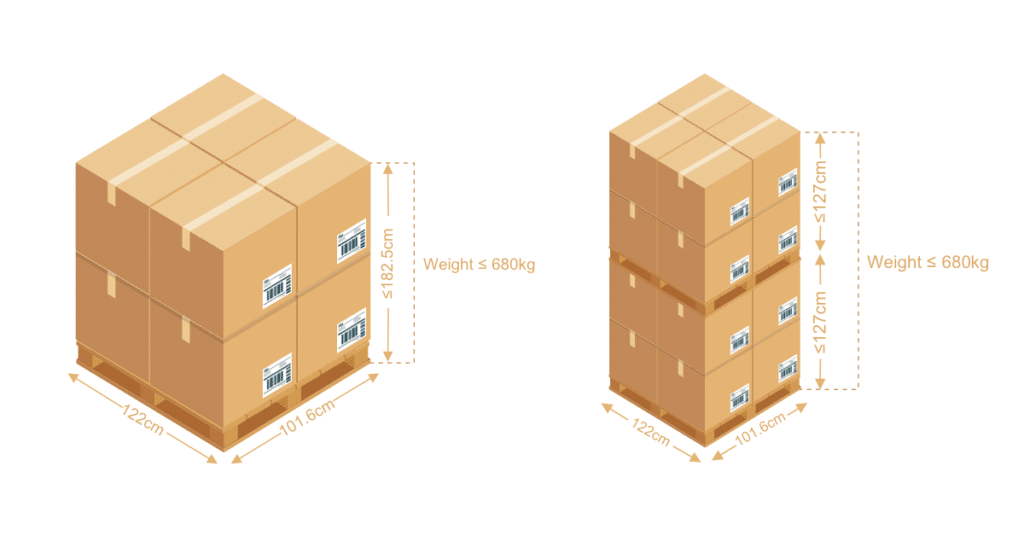
Check Amazon FBA Shipment Labels
1) Do your shipments have the required labels?
Amazon has strict label and packaging requirements for FBA items. If your shipments don’t meet its requirements, maybe they will be refused by Amazon fulfillment centers.
You can check it using the table below:
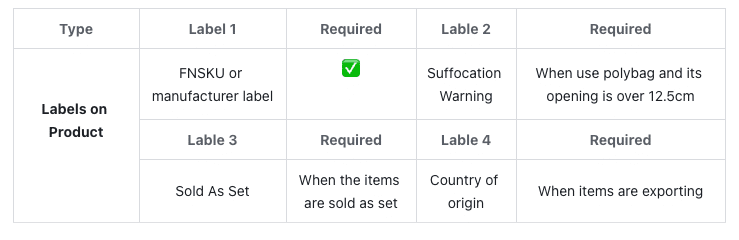
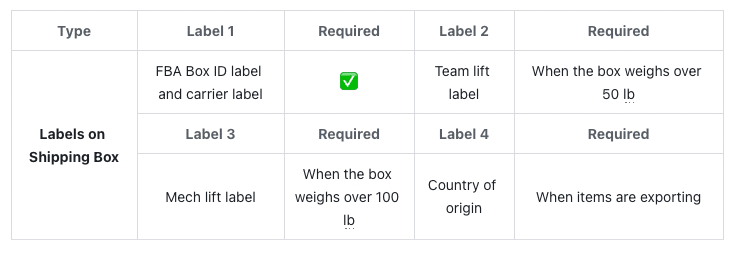
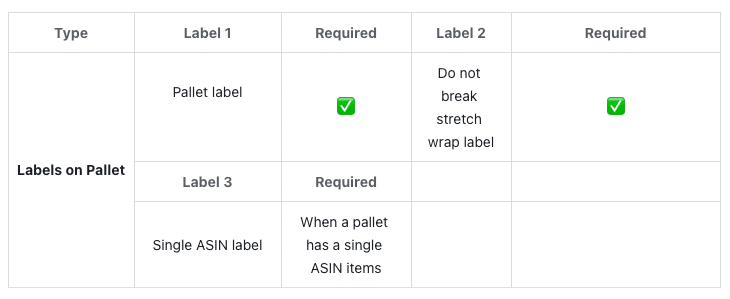
2) Do the FNSKU and FBA Box ID label match the right content?
- The FNSKU can’t match the unit
- The FBA Box ID label can’t match the content of shipping box
3) Are the FNSKU and FBA Box ID labels in the right place?
FNSKU:
- Stick the label on an accessible and scannable place
- Don’t cover important information, such as product name, material
FBA Box ID label:
- Stick the label on an accessible and scannable place
- Stick the label 2cm away from the edge of the box
- Don’t stick the label on the box’s seam, edge, or corner
FAQ about Amazon Shipping Plan
There are five frequent ask questions about Amazon FBA shipping plan.
Can I change the shipment quantity after the shipping plan is completed?
Yes, you can. But you can only make minor changes to the quantity.
On the Prepare Shipment page, you can increase or decrease the number of units in a shipment by up to 5% above or below the original amount, or up to 6 units.
If you would like to make big modifications, you must delete this shipping plan and create a new one.
How do I delete the new version of the shipping plan?
You can delete the shipping plan by:
- Find “Shipping Queue“
- Click “Shipment Name“, which you want to delete
- Click “Delete Shipment and Charges“
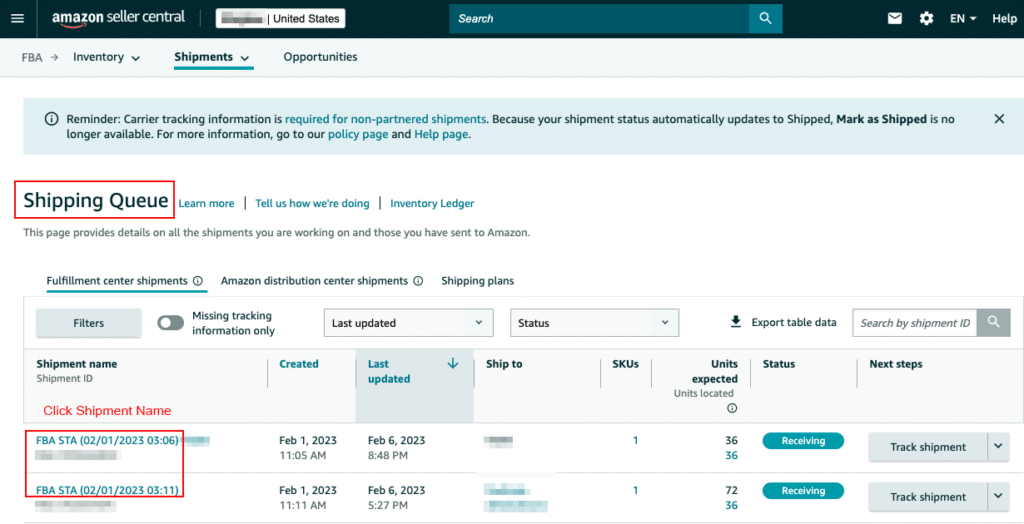
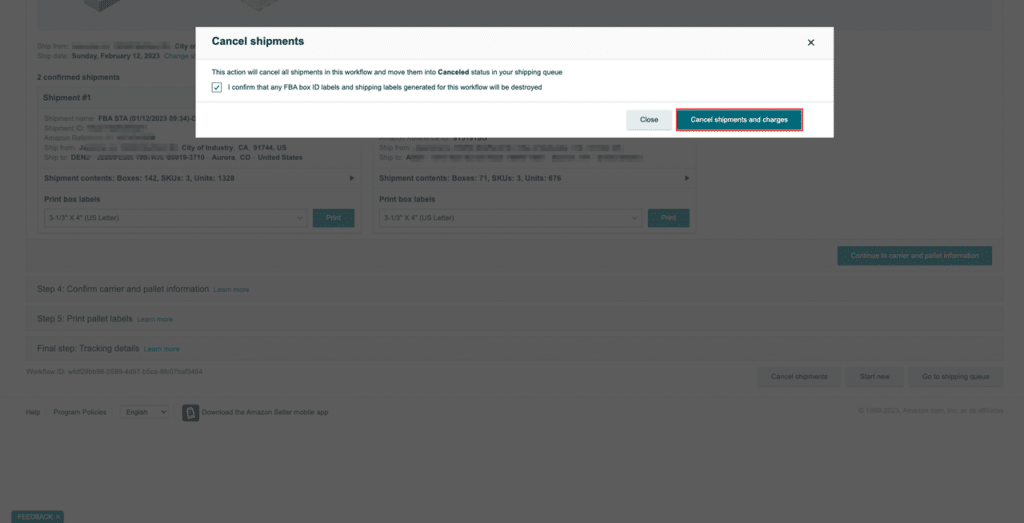
What are the different statuses of shipment?
- Ready to ship: Your shipments are ready to hand off to the carrier
- Shipped: Your shipment has been picked up by the carrier, or you have dropped it off with the carrier.
- In transit: Amazon has learned from the carrier that your shipment is on its way.
- Delivered: Amazon has received notification from the carrier that your shipment is ready for delivery, or that it has been delivered to the fulfillment center facility yard but has not yet been checked in.
- Checked in: Your shipment has been transported from facility yard to the dock door, and is ready to be unloaded.
- Receiving: Amazon has begun scanning your shipment ID labels.
- Closed: Amazon has confirmed that all units received in your shipment correspond to the quantity shipped, or your shipment has been open for more than 90 days since it was created.
If you want to know more shipment statuses or more details, you can log into Amazon seller central and search for shipment events.
Will Amazon receive a closed shipment?
In general, Amazon will receive it.
What is a closed shipment?
According to Amazon, your shipment status will be “closed” if it has been open for more than 90 days since it was created.
Amazon usually accepts closed shipments, but they can still be rejected. As a result, you must pay close attention to transportation timeliness to avoid shipments arriving at Amazon warehouses after 90 days.
What should I do if there is a quantity discrepancy?
Firstly, please make sure the shipment status is “closed”.
Secondly, you can submit a reconciliation request. In this process, you need to upload the following documents:
1) SPD
- Proof of inventory ownership: include a supplier invoice, a receipt from another seller; a signed packing slip or a similar document if you are a mamufacturer
- Proof of delivery: a receipt from your carriers, which shows the weight of each box they received
2) LTL or LTL
- Proof of inventory ownership: include a supplier invoice, a receipt from another seller; a signed packing slip or a similar document if you are a mamufacturer
- Proof of delivery: a stamped bill of loading, which includes the number of boxes and total shipment weight
Then you can preview and submit a request and wait for Amazon to deal with it.
Conclusion
To sum up, you need to get some necessary information such as “ship from address”, “shipping box details”, and “pallet details” before creating a shipping plan.
Then, you can follow up on our detailed process to set up your SPD or LTL shipping plan.
Finally, send relevant labels and information to your supplier and freight forwarder, and ensure that all shipments meet Amazon prep and packaging requirements.