Your strategic FBA freight forwarding partner
Our team handles every detail from shipping, consolidation, and warehousing to custom kitting, ensuring seamless operations for private-label FBA sellers with no time to juggle.
Maximize your business's potential with our comprehensive logistics services. Don't let logistics hold you back.
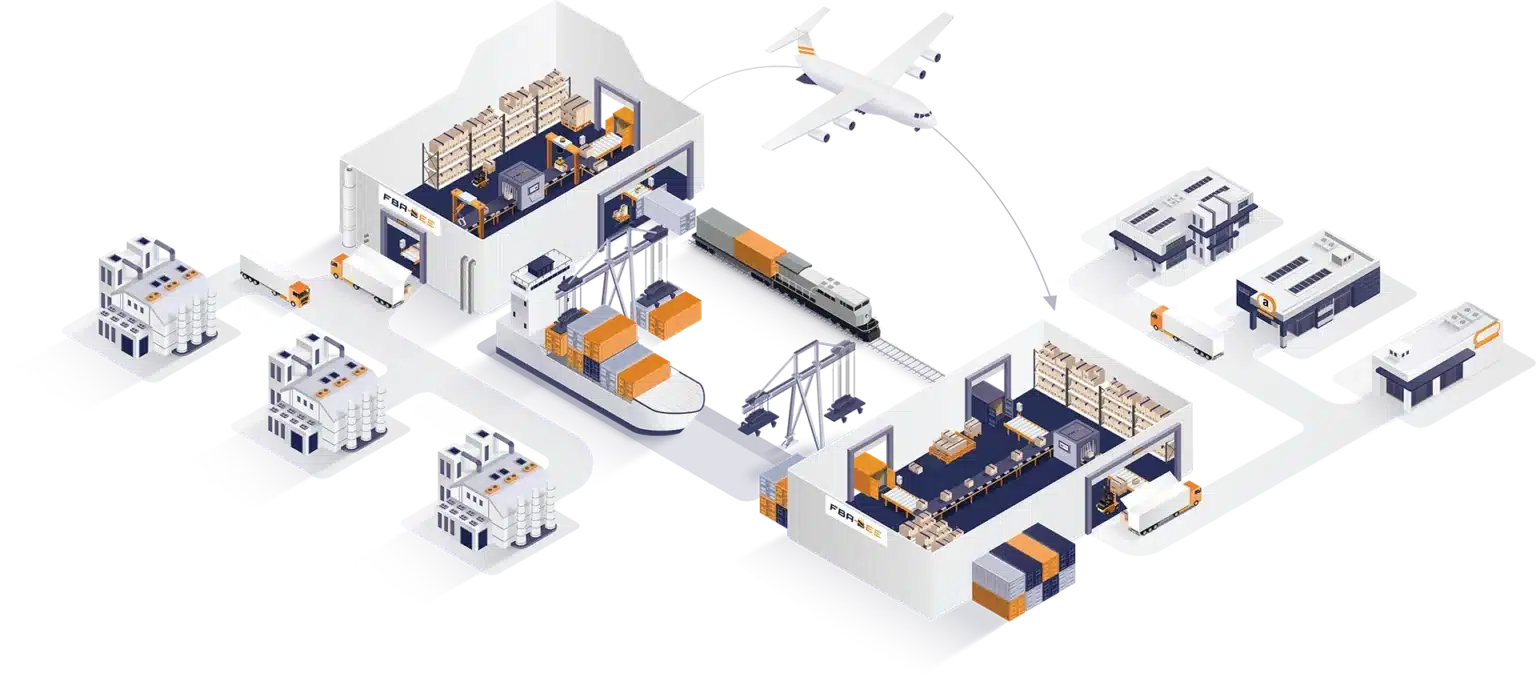

How It Works: A Step-by-Step Guide

With years of experience in FBA businesses and international shipping, we know how important it is to check and confirm every shipment detail before inventory leaves China.
Contact Us To Streamline Your Freight Forwarding

Pickup
01
Our team coordinates with your suppliers to arrange for inventory receipt. Provide us your supplier details, and we’ll take it from there.
01

Preparation
02
Our experts handle all consolidation, kitting, and warehousing needs. We tailor our unique services to your needs, guaranteeing a personalized touch.
02

Shipment & Delivery
03
We manage every aspect of your shipments until they reach Amazon warehouses. We handle bookings, loading shipping containers, exports from China to desired countries, unloading, and will even coordinate delivery.
03
FBABEE is very recommended!
They have collected my goods from the supplier, inspected them, repacked and labelled with my bar-code and then sent it to the USA, acting not only as forwarder but also as Importer of Record. I gave them limited access to my Amazon area to create and manage shipment. Really happy to have them as a assisting partner in China!

Outstanding Service
I was recommended FBABEE by a friend to ship my products from China to the US. The service and attention I had received from the team was exceptional they took care of everything and made the whole process so seamless and easy. They were always available to answer and questions and followed up with all the relevant information promptly.
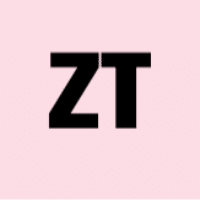
I highly recommend FBABEE!
The team at FBABEE made getting my products from China to Amazon US simple and easy. They handled every single step between the manufacturer and the Amazon warehouses, and they did it all at the best rate by far from all the other shipping quotes I received. I highly recommend them!
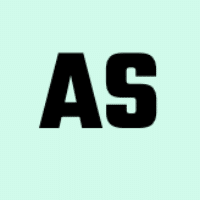
FBABEE has been a great freight…
FBABEE has been a great freight partner. We have been using them for a little over a year now and they consistently have fair pricing, quick communication and genuinely seem to look out for their client’s best interest. We have used them to ship to Amazon, our warehouse and even our customers warehouses; each shipment, no matter the destination, has been flawless.
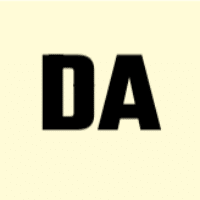
Our Unique Services
At FBABEE, we go beyond traditional freight forwarding and offer unique solutions that cater to each nuanced demand of your FBA business.


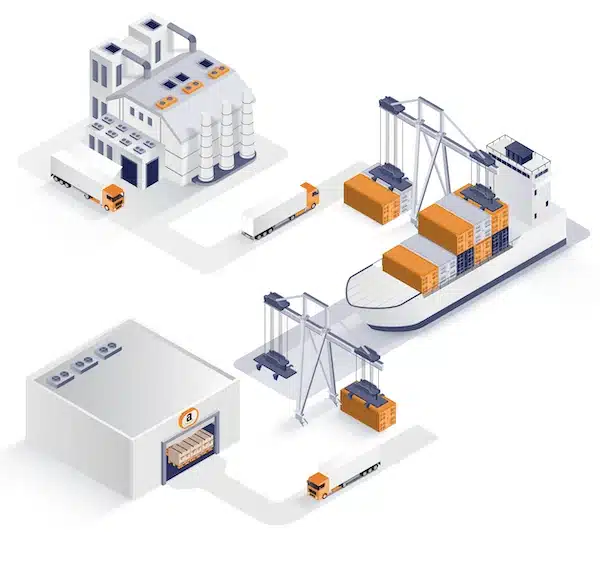
Door-To-Door Shipping
No matter where your FBA business operates, our team is right there to manage the transportation process from beginning to end.
We help with all shipments, from rush orders, new product launches, small-batch testing orders, and full container shipments to recurring inventory replenishment.
Avoid costly mistakes and delays by letting our experts manage every shipping and delivery detail.
Freight Consolidation
Streamline your business and save money by combining multiple LCL shipments into one.
Our skilled team follows a precise 21-step system to sort and organize inventory so it’s ready when you need it. This same attention to detail is applied when labeling your inventory for shipments. Every label and box is perfectly matched before leaving our facility.
No matter where, when, or how your inventory needs to arrive, FBABEE goes above and beyond what you get with other freight forwarders.

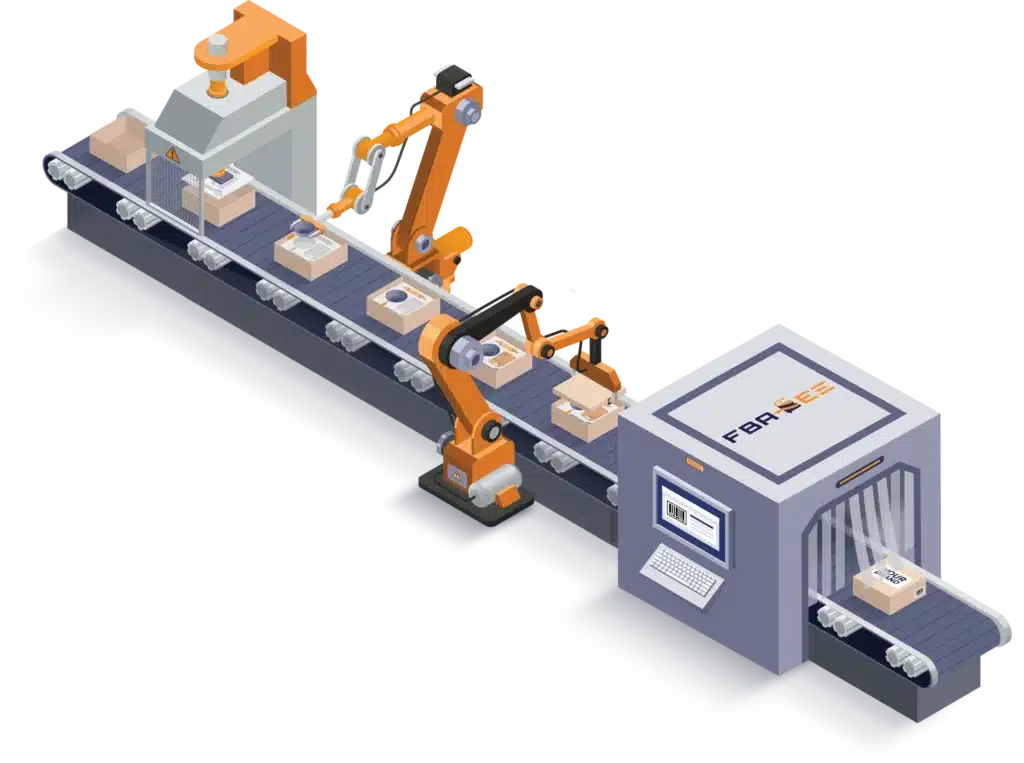
Kitting and Assembly
Confidently build your private-label products with our discreet kitting and light-assembly services.
We can receive your inventory from multiple different suppliers and combine each item into customized packages that are unique to your business.
We do not sell on Amazon and will not compete against your bespoke ideas and products.
Why our customers choose us
TURNKEY SOLUTIONS
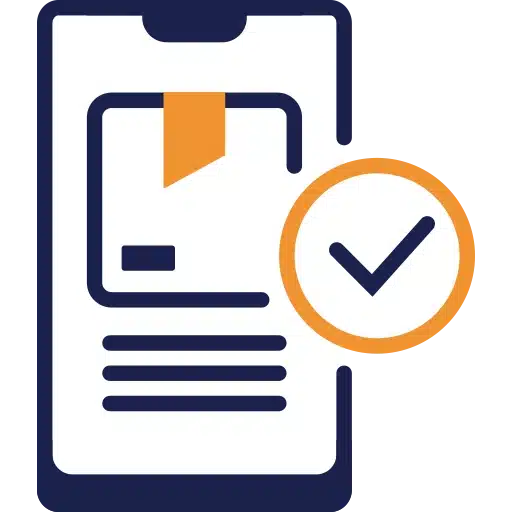
Connect us with your suppliers, and we’ll handle the rest. Our experts will coordinate all shipping and logistics details.
PROACTIVE SERVICES

Our trained team and customized inventory management system identify and solve problems before they happen. Avoid expensive delays and unexpected fees after shipments are already underway.
FBA EXPERTISE

Our services and solutions are designed by former FBA sellers who understand Amazon’s strict requirements. Rest easy knowing that all your shipments comply with all those necessary policies.
TRANSPARENT PRICING

We disclose every cost upfront. We want to help you grow your business, and know that nickel-and-diming you isn’t how we get there.
The Numbers That Define Us
1300+
Happy Clients Served
11,000
M² Warehouse in China
10,000+
Ctns shipped per week
4,000+
Custom kits created per week
FAQs: Answers to Common Questions
At FBABEE, we streamline logistics from start to finish. Our dedicated team works diligently to handle all aspects of the shipping process, from picking up your inventory from suppliers and managing customs clearance to delivering it to Amazon’s fulfillment centers or other desired locations. Our end-to-end service approach minimizes headaches and hiccups, allowing you to focus on what matters most: your business.
We offer multiple shipping options that cater to our customers’ unique needs. Our shipping solutions include sea freight, air freight, express courier services, and door-to-door shipping. We ensure timely and cost-effective shipping, making sure that your business runs smoothly and efficiently.
Just fill out our contact form with the necessary details, and our team will get back to you ASAP with a personalized shipping quote. If you’d prefer to chat with someone, you can contact us directly via email or phone, and we’d be happy to assist you.
Our consolidation services are designed to save you time and money. We receive inventory from multiple suppliers and count, sort, store, and combine these into one or more shipments. Our meticulous 21-point receiving process ensures accuracy and quality control.
Absolutely! We offer storage solutions in our secure warehouses located in China and the US. If Amazon has set limits on the number of products you can store or if you want to avoid sending large quantities to Amazon at once, our storage service provides a flexible solution to manage your inventory effectively.
We take care of all shipping and customs processes from start to finish, from manufacturers in China to Amazon or a 3PL in another country. With us, you do not need to find a customs broker or trucking company on your own.
Ready to Transform Your FBA Operations?
With FBABEE, enjoy unparalleled FBA services that save you time, optimize costs, and propel your business on Amazon. Make the smart choice; let’s reach new heights together.